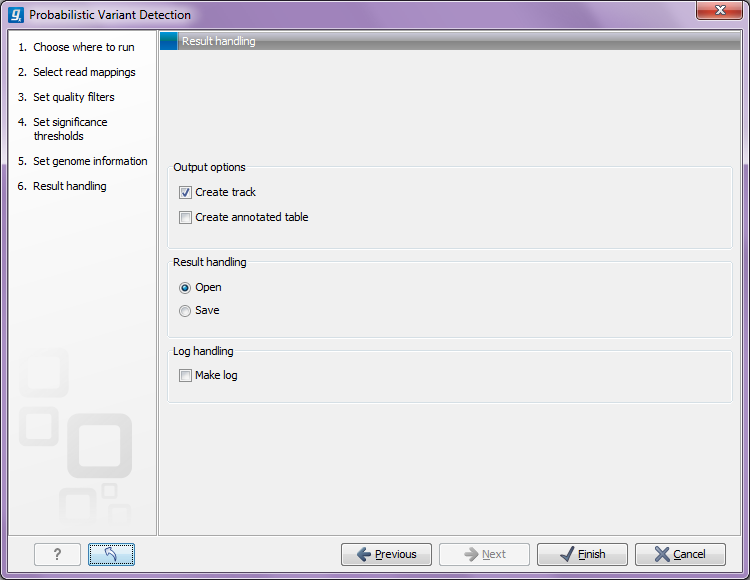Reporting the variants found
When you click Next, you will be able to specify how the variants should be
reported (see figure 33.13).
- Create track. This will create a variant track that can be further annotated (functional consequences, annotation overlap etc) and used for comparative analysis and visualization.
Note that the track can be displayed in a table view (
 ) as well. See a description of the output in Variant tracks.
) as well. See a description of the output in Variant tracks.
- Create annotated table. This will create a table showing all the variants including information about overlapping annotations and amino acid changes. See a description of the output in The annotated variant table.