Scaling traces
The traces can be scaled by dragging the trace
vertically as shown in figure figure 29.2. The
Workbench automatically adjust the height of the traces to be
readable, but if the trace height varies a lot, this manual scaling
is very useful.
The height of the area available for showing traces can be adjusted in the Side Panel as described inTrace data settings in the Side Panel.
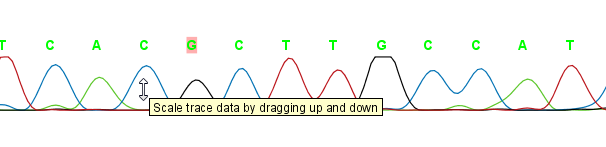
Figure 29.2: Grab the traces to scale.
