Property viewer
The Property viewer, found in the Side Panel, lists detailed information about the atoms that the mouse hovers over. For all atoms the following information is listed:- Molecule The name of the molecule the atom is part of.
- Residue For proteins and nucleic acids, the name and number of the residue the atom belongs to is listed, and the chain name is displayed in parentheses.
- Name The particular atom name, if given in input, with the element type (Carbon, Nitrogen, Oxygen...) displayed in parentheses.
- Hybridization The atom hybridization assigned to the atom.
- Charge The atomic charge as given in the input file. If charges are not given in the input file, some charged chemical groups are automatically recognized and a charge assigned.
For atoms in molecules imported from a PDB file, extra information is given:
- Temperature Here is listed the b-factor assigned to the atom in the PDB file. The b-factor is a measure of uncertainty or disorder in the atom position; the higher the number, the higher the disorder.
- Occupancy For each atom in a PDB file, the occupancy is given. It is typically 1, but if atoms are modeled in the PDB file, with no foundation in the raw data, the occupancy is 0. If a residue or molecule has been resolved in multiple positions, the occupancy is between 0 and 1.
For atoms in protein models created by tools in the workbench, the following extra information is given:
- Temperature For structure models, the temperature value is an estimate of local structure uncertainty. The three aspects contributing to the assigned atom temperature is also listed, and described in Protein coloring to visualize local structural uncertainties. The temperature value is a measure of uncertainty or disorder in the atom position; the higher the number, the higher the disorder.
- Occupancy For modeled structures and atoms, the occupancy is set to zero.
If an atom is selected, the Property view will be frozen with the details of the selected atom shown. If then a second atom is selected (by holding down Ctrl while clicking), the distance between the two selected atoms is shown. If a third atom is selected, the angle for the second atom selected is shown. If a fourth atom is selected, the dihedral angle measured as the angle between the planes formed by the three first and three last selected atoms is given.
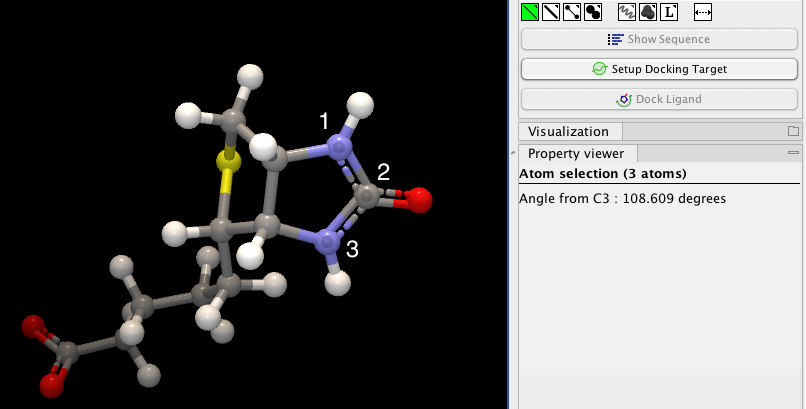
Figure 9.9: Selecting two, three, or four atoms will display the distance, angle, or dihedral angle, respectively.
If a molecule is selected in the Project Tree, the Property view shows information about this molecule. Two measures are always shown:
- Atoms Number of atoms in the molecule.
- Weight The weight of the molecule in Daltons.
