Finding data elements based on metadata
Using the Metadata Table view you can find data elements associated with rows of the metadata table. From this view, it is possible to launch analyses on selected data.
To find data elements associated with selected metadata rows:
- Select one or more rows of interest in the metadata table.
- Click on the button labeled Find Associated Data at the bottom of the view.
A table with a listing of the data elements associated to the selected metadata row(s) will appear (figure 3.21).
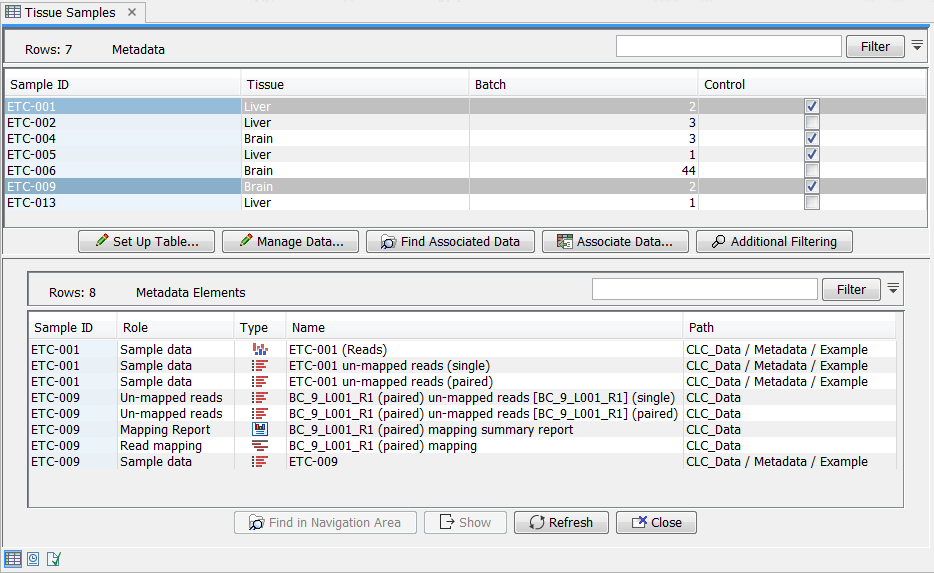
Figure 3.21: Metadata Table with search results
The search results table shows the type, name, and navigation area path for each data element found. It also shows the key entry of the metadata table row with which the element is associated and the role of the data element for this metadata association. In figure 3.21, there are five data elements associated with sample ETC-009. Three are Sequence Lists, two of which have a role that tells us that they are un-mapped reads resulting from the Map Reads to Reference tool.
Clicking the Refresh button will re-run the search and refresh the search results table.
Click the button labeled Close to close the search table view.
Data elements listed in the search result table can be opend by clicking on the button labeled Show at the bottom of the view.
Alternatively, they can be highlighted in the Navigation Area by clicking the Find in Navigation Area button.
Analyses can be launched on the selected data elements:
- Directly. Right click on one of the selected elements and choosing the menu option Toolbox, and navigating to the tool of interest. The data selected in the search results table will be preselected in the Wizard that is launched.
- Via the Navigation area selection. Use the Find in Navigation Area button and then launch a tool in the Toolbox. The items that were selected in the Navigation area will be pre-selected in the Wizard that is launched.
Combining this functionality with the ability to filter for data elements in the search results box can be a powerful way to launch downstream analyses.
