Viewing metadata associations
Metadata associations for a data element are shown using the Element info view, as in figure 12.15.
To show Element Info,
right-click an element in the Navigation Area | Show | Element Info (![]() )
)
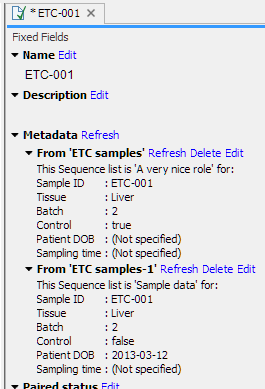
Figure 12.15: Element Info view with a metadata association
The Element Info view contains the details of each metadata association for the data element. The following operations are available:
- Delete will remove an association.
- Edit will allow you to change the role of the metadata association.
- Refresh will reload the metadata details from the Metadata Table; this functionality may be used to attempt to re-fetch metadata that was previously unavailable, e.g. due to server connectivity.
Read more about Element Info View.
