Workflow element coloring
Elements background is color coded (figure 12.24) according to the following categories:
- Elements that take data into a workflow - and thus need to be specified before starting a workflow run - are bright green (for data to ba analyzed) or light purple (when input data is considered a configurable parameter, such as reference data for example).
- Elements that cause data to be saved onto a disk, either as CLC data or as data exported to another format, are dark blue.
- Input and Output channels that move data within a workflow are light grey.
- Elements are also light grey, unless they have been configured to different parameter values than the ones specified by default, in which case they become purple.
- Elements used for fine tune control of the execution of whole workflows or sections of workflows are dark green. Control flow elements are described in detail in Batching part of a workflow.
Note that the background color can be changed using the Workflow editor side panel, and that the color indicated here are the ones assigned to each category be default.
When adding a new element to a workflow, its text will appear red until it has been properly connected to other elements of the workflow.
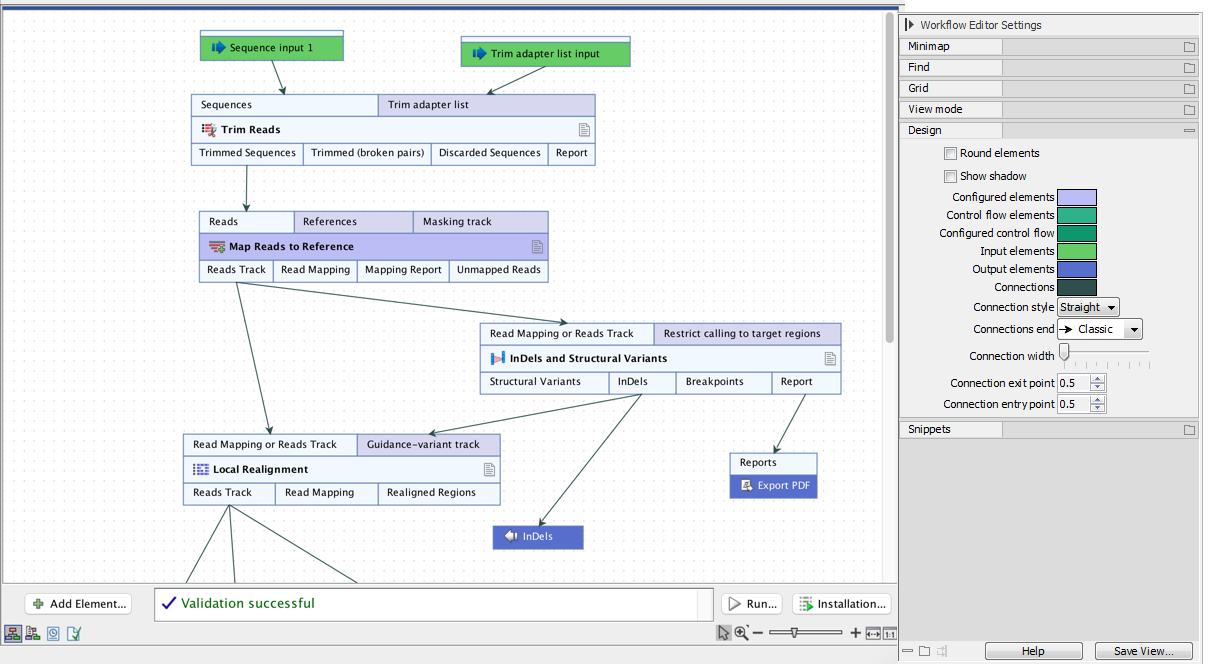
Figure 12.24: An element's color indicates the role it plays and its state. Here, Trim Reads means is using only default parameter values, whereas the purple background for Map Reads to Reference indicates that one or more of its parameter values have been changed. The green elements are Workflow Input elements. The blue color of the InDels element and parts of the Export PDF element indicate that data sent to these elements will be saved to disk.
