Copy to References
When specifying an Element, it is recommended to use files that were previously saved in the CLC_References folder, but it is also possible to choose a file from any location in the Navigation Area. When using the last option, be aware that this file is not protected as read-only and may be subject to changes. To avoid this, click on "Copy to References" to save the Navigation Area element in the CLC_References file as read-only (figure 9.13).
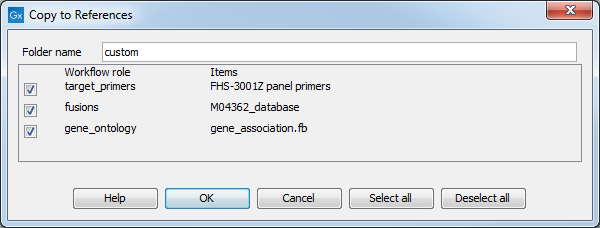
Figure 9.13: Copying an element from the Navigation Area to the CLC_References read-only folder.
Once the data has been copied to the CLC_References data set, the custom workflow will automatically refer to the file in the read-only folder rather than from the location in the Navigation Area that was originally specified.
For information about the additional functionalities on the Imported Data Sets, please see the section of the same name in the CLC Genomics Workbench manual.
