Export a Custom Data Set
It is possible to export custom data set (figure 9.14). The export format is *cpc, and can be imported by anyone who has installed a workbench (even in Viewing Mode only).
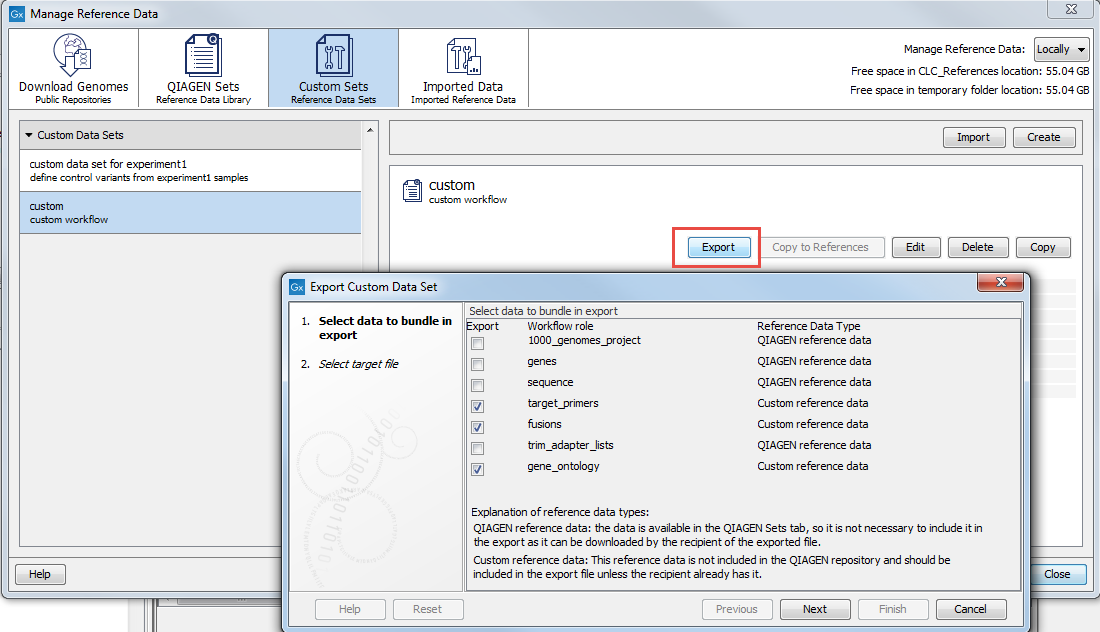
Figure 9.14: Exporting a custom data set from the Custom Sets tab. In this example, we are exporting 7 roles, as well as data for three of them.
Exporting a custom data set will export the different roles that are included in the data set. The export function can also export the data associated to the role, but it not always necessary. When the Reference Data Type is set to:
- QIAGEN reference data: the data is available in the QIAGEN Sets tab, so it is not necessary to include it in the export file, as it can be downloaded by the recipient of the exported file using the Reference Data Manager.
- Custom reference data: This reference data is not included in the QIAGEN repository, so it may have to be included in the export file to be shared with the recipient.
- Not reference data: A file that does not belong to the CLC_References folder has been chosen as part of the custom data set. This file needs to be imported as a reference (via the Copy to References button) and specified in the custom reference data from its location in the CLC_References folder to be exported.
When the export check box is unchecked, only the role will be exported. If the box is checked, the data associated with the role will also be exported. That way, it is possible to create small export files that only contain roles and custom elements, while the elements that are available in the QIAGEN Reference Sets list can be downloaded by the recipient of the exported file.
