Extending the pre-defined list of primer additions
The list of primer additions shown when pressing Shift+F1 (on Mac: Shift + fn + F1) in the dialog shown in figure 21.30 can be configured and extended. If there is a tag that you use a lot, you can add it to the list for convenient and easy access later on. This is done in the Preferences:
Edit | Preferences | Data
In the table Multisite Gateway Cloning primer additions (see figure 21.34), select which primer addition options you want to add to forward or reverse primers. You can edit the existing elements in the table by double-clicking any of the cells, or you can use the buttons below to Add Row or Delete Row. If you by accident have deleted or modified some of the default primer additions, you can press Add Default Rows. Note that this will not reset the table but only add all the default rows to the existing rows.
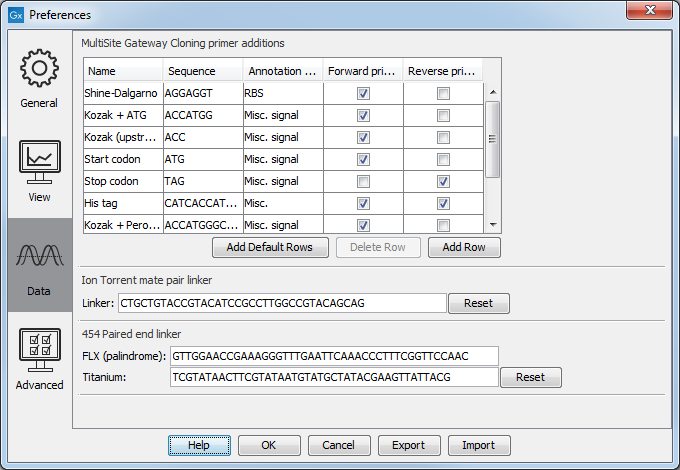
Figure 21.34: Configuring the list of primer additions available when adding attB sites.
Each element in the list has the following information:
- Name
- When the sequence fragment is extended with a primer addition, an annotation will be added displaying this name.
- Sequence
- The actual sequence to be inserted, defined on the sense strand (although the reverse primer would be reverse complement).
- Annotation type
- The annotation type of the primer that is added to the fragment.
- Forward primer addition
- Whether this addition should be visible in the list of additions for the forward primer.
- Reverse primer addition
- Whether this addition should be visible in the list of additions for the reverse primer.
