Reverse sequence
This tool has been deprecated and will be retired in a future version of the software. It has been moved to the Legacy Tools (CLC Genomics Workbench is able to create the reverse of a nucleotide sequence.
Note! This is not the same as a reverse complement. If you wish to create the reverse complement, please refer to Create Reverse Complement.
To run the tool, go to:
Legacy Tools | Reverse Sequence (![]() )
)
This opens the dialog displayed in figure 35.3:
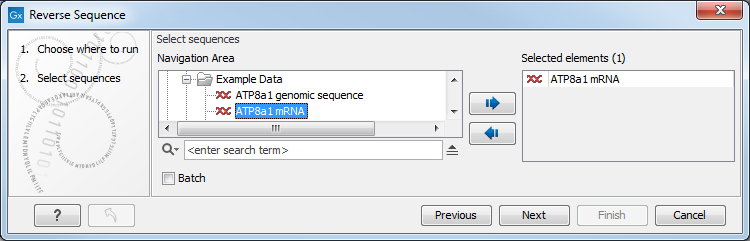
Figure 35.3: Reversing a sequence.
If a sequence was selected before choosing the Toolbox action, the sequence is now listed in the Selected Elements window of the dialog. Use the arrows to add or remove sequences or sequence lists from the selected elements.
Click Finish to start the tool.
The Reverse Sequence tool will output reversed sequences holding the input sequences name with a "-R" suffix.
Note! This is not the same as a reverse complement. If you wish to create the reverse complement, please refer to Create Reverse Complement.
