Create local BLAST databases
You can create a local database that you can use for local BLAST searches. You can specify a location on your computer to save the BLAST database files to. The Workbench will list the BLAST databases found in these locations when you set up a BLAST against local data.
DNA, RNA, and protein sequences located in the Navigation Area can be used to create BLAST databases from. Any given BLAST database can only include one molecule type. If you wish to use a pre-formatted BLAST database instead, see Add pre-formatted BLAST databases.
To create a BLAST database, go to:
Toolbox | BLAST (![]() )|
Create BLAST Database (
)|
Create BLAST Database (![]() )
)
This opens the dialog seen in figure 13.14.
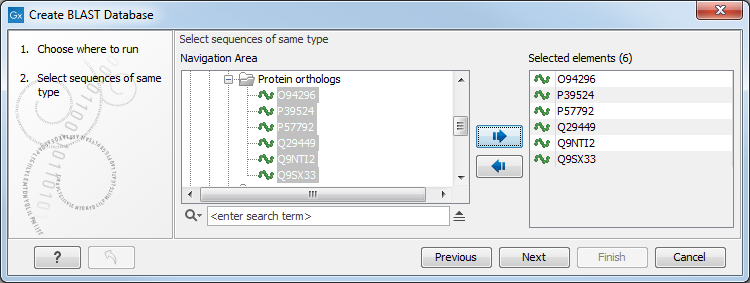
Figure 13.14: Add sequences for the BLAST database.
Select sequences or sequence lists you wish to include in your database and click Next.
In the next dialog, shown in figure 13.15, you provide the following information:
- Name. The name of the BLAST database. This name will be used when running BLAST searches and also as the base file name for the BLAST database files.
- Description. You can add more details to describe the contents of the database.
- Location. You can select the location to save the BLAST database files to. You can add or change the locations in this list using the Manage BLAST databases dialog.
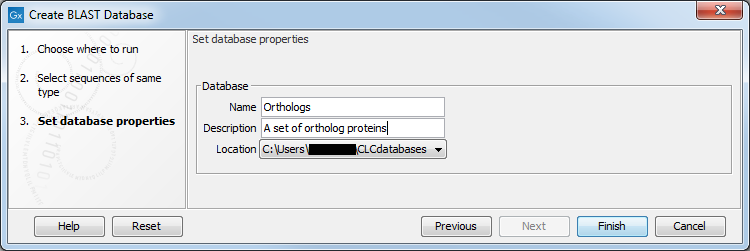
Figure 13.15: Providing a name and description for the database, and the location to save the files to.
Click Finish to create the BLAST database. Once the process is complete, the new database will be available in the Manage BLAST databases dialog, and when running BLAST against local data.
