Annotate with Exon Numbers
To run the Annotate with Exon Numbers tool, go to:
Toolbox | Resequencing Analysis (![]() ) | Variant Annotation (
) | Variant Annotation (![]() ) | Annotate with Exon Numbers (
) | Annotate with Exon Numbers (![]() )
)
Given a track with mRNA annotations, a new track will be created in which variants are annotated with the numbering of the corresponding exon with numbered exons based on the transcript annotations in the input track (see an example of a result in figure 29.7).
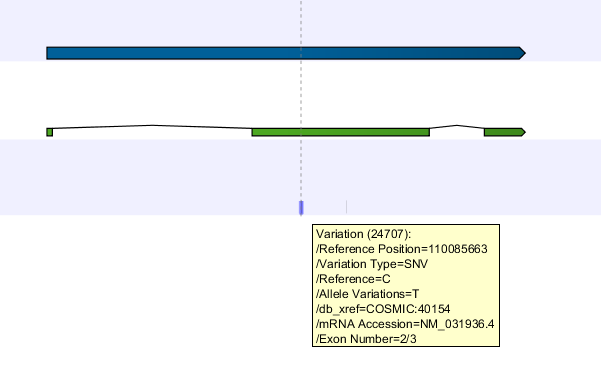
Figure 29.7: A variant found in the second exon out of three in total.
When there are multiple isoforms, a comma-separated list of the exon numbers is given.
