RNA-Seq result handling
Clicking Next will allow you to specify the output options as shown in figure 30.10.
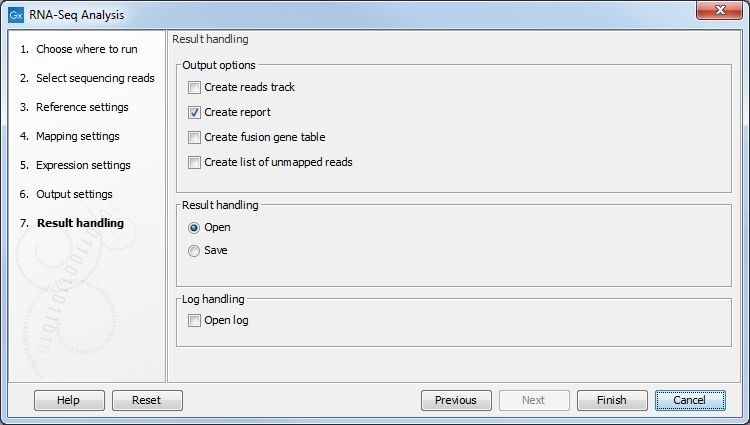
Figure 30.10: Selecting the output of the RNA-Seq analysis.
The main results of the RNA-Seq analysis are Expression Tracks. One track (whose name ends with (GE)) summarizes expression at the gene level. If the "Genome annotated with genes and transcripts" option was selected, a second track summarizing expression at the transcript level is also produced. This track has a name ending with (TE).
In addition, the following optional results can be selected:
- Create reads track. This track contains the mapping of the reads to the references. This track has a name ending with (Reads).
- Create report. See RNA-Seq report for a description of the information contained in the report. This report is the only place results of the spike-in controls will be available.
- Create fusion gene table. This option is enabled when using paired data, and will create a table that lists potential fusion genes (see Gene fusion reporting).
- Create list of unmapped reads. This list is made of reads that did not map to the reference at all, or that were non-specific matches with more placements than specified (see Defining mapping options for RNA-Seq). If you started with paired reads, then more than one list of unmapped reads may be produced: paired reads are put in a list with a name that ends in (paired) while single reads, including members of broken pairs, are put in a read list with a name than ends in (single).
