Combine Reports
The Combine Reports tool takes in multiple reports and outputs a single report containing summaries and other selected information from the original reports. This combined report can be used to quickly review results across report types for a single sample, or across samples, for example to identify ones that are problematic.
This tool can combine reports produced by many of the tools provided by the CLC Genomics Workbench, as listed in here, as well as reports generated by some tools delivered by plugins developed by QIAGEN.
Information from unsupported report types will not appear in the output. If none of the reports provided can be processed, the output will contain a statement saying this. For cases where some reports are of supported types and some are not, the combined report generated will contain information from the supported report types26.1.
If you wish to combine information from reports not supported by this tool, or combine information in a customized way, reports can be exported to JSON format, as described in here.
Creating a combined report
To create a combined report, go to:
Toolbox |Quality Control (![]() ) | Combine Reports (
) | Combine Reports (![]() )
)
In the dialog that opens, select the reports to be combined (figure 26.24).
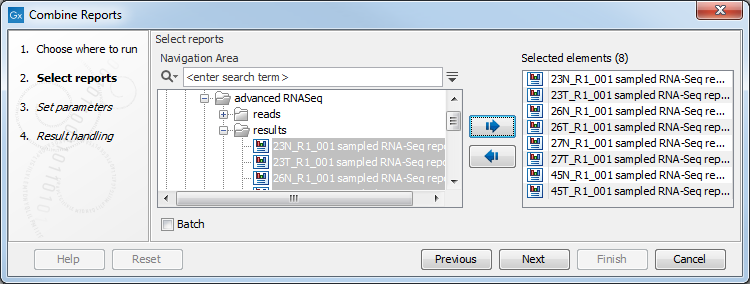
Figure 26.24: Parameters for mapping reports.
In the next dialog, configuration options are presented, as shown in figure 26.25:
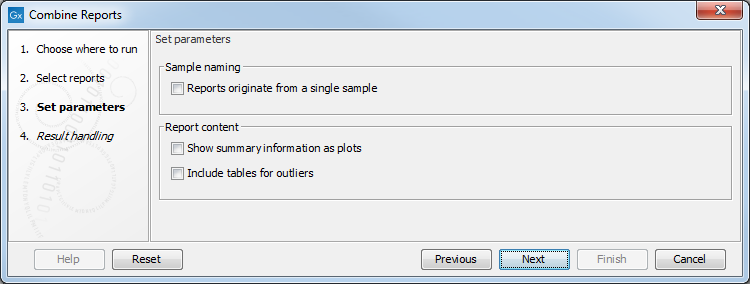
Figure 26.25: Parameters for mapping reports.
The configuration options are:
- Reports originate from a single sample Enable this when combining information from different report types pertaining to the same sample. This combined report will be named according to the longest common prefix or suffix (whichever is the longer) of the input valid reports.
This option cannot be utilized if any of the following conditions exist:
- A prefix or suffix common to all valid input report names cannot be found.
- Two or more reports of the same type (i.e. from the same tool) are provided as input.
- At least one of the input reports is a combined report for several samples.
- Show summary information as plots Enable this to display information as box plots instead of tables.
- Include tables for outliers Enable this to add a table after each summary table or box plot, containing the samples that are outliers for that data type. Outliers are those outside the range: lower quartile - 1.5 IQR, upper quartile + 1.5 IQR.
Footnotes
- ... types26.1
- Combine Reports supports reports generated using CLC Genomics Workbench version 20.0 and corresponding versions of plugins and server software. Information from reports generated by earlier software versions will not appear in the output.
Subsections
