QIAseq UPX 3' Transcriptome Kit and QIAseq UPXome RNA Lib Kit specific settings
The data generated with QIAseq UPX 3' Transcriptome and QIAseq UPXome RNA Lib Kits can be either multiplexed or demultiplexed. If your data has been demultiplexed elsewhere, you will select multiple input files in the top of the dialog. This will disable the demultiplexing well-picker functionality and pre-select the "Use already demultiplexed sample data".
When your data is multiplexed, a single file contains several samples, why an initial demultiplex analysis step is required. The below settings relate to this analysis step and are specific to the QIAseq UPX 3' Transcriptome kits.
Custom R2 primer (QIAseq D Read 2 Primer I)
This setting applies only to the QIAseq UPX 3' Transcriptome Kit.
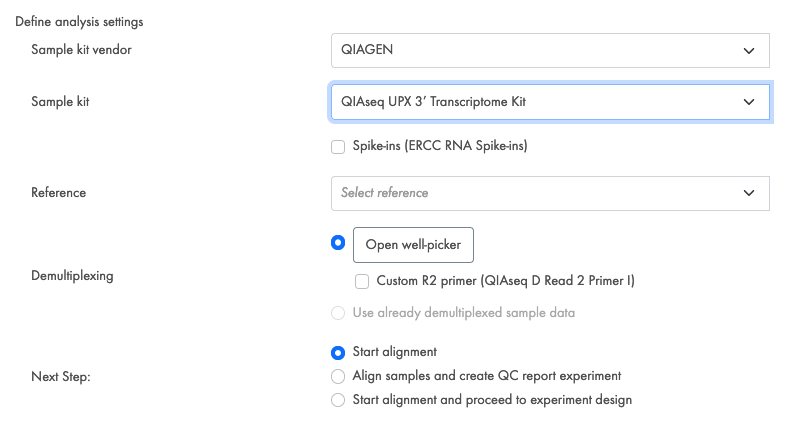
Figure 34: The custom R2 primer setting is available for the QIAseq UPX 3' Transcriptome Kit only.
The QIAseq D Read 2 Primer I option determines which adapter list is used for demultiplexing and is essential for proper processing of the sequencing reads.
For information about the custom R2 primer, please refer to the QIAseq UPX 3' Transcriptome Handbook, available from the Product Resources tab on the QIAseq UPX 3' Transcriptome Kit product page: https://www.qiagen.com/products/discovery-and-translational-research/next-generation-sequencing/rna-sequencing/three-rnaseq/qiaseq-upx-3-transcriptome-kits/
This setting is sample data specific. This is why you can only analyze one QIAseq UPX 3' Transcriptome or QIAseq UPXome RNA Lib Kit sample data item at a time.
- If this option is available, specify whether you used a 96-well or a 384-well plate.
- Select the wells used on the well plate in the laboratory. Make sure to select the correct wells, including considering the plate orientation. Use the checkboxes to the right of and below the wells to select an entire row or column (figure 35).
Correct well selection is important because reads from a specific well all contain the same barcode. During demultiplexing, the first step in UPX data analysis, reads are grouped into samples based on the barcodes they carry. One sample is created per indicated barcode, i.e. per selected well. If well selection here is not identical to the actual wells used in the laboratory, the demultiplexing step will look for the wrong barcodes, leading to samples with very few or no reads.
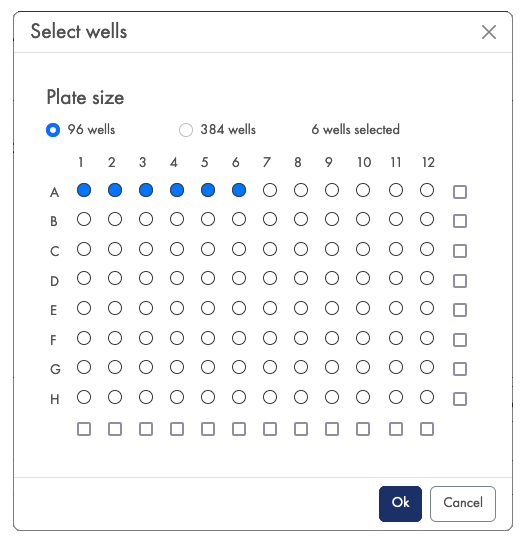
Figure 35: Select the wells that were used on the actual well plate in the laboratory.
