Experimental design
In this section you specify the attributes to use for a differential expression analysis, and how samples should be compared.
Test differential expression due to
Select the attribute to test for expression effects. In figure 40, we show an example where the effects of different diets on gene expression will be tested.
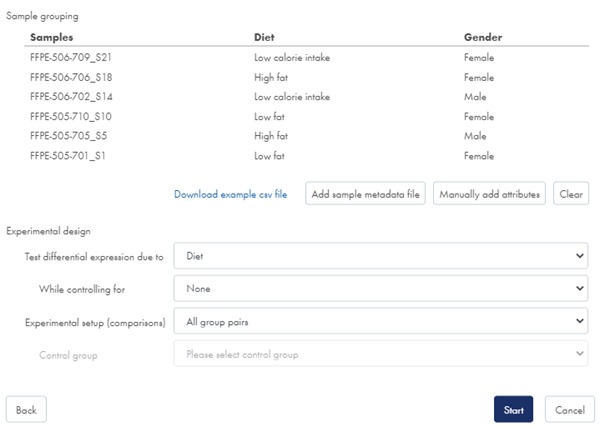
Figure 40: Designing an experiment to test if diet affects gene expression.
You will only be able to select attributes that have values defined for all samples, and for which at least two sample groups exist.
While controlling for
This selection is optional. Use this to specify confounding factors, i.e. factors that are not of primary interest, but may affect gene expression. In figure 40 we did not make a selection, but we could have selected "Gender" if we wanted to remove differences in gene expression that could be ascribed to gender.
Experimental setup (comparisons)
This selection determines the type of comparison done. Different numbers of differential expression outputs result, depending on the option selected.
- Across groups (ANOVA-like). Tests differential expression across all sample groups.
In figure 40, we are testing on the attribute "Diet", which has three values (Low calorie intake, High fat, and Low fat). Here one differential expression output would result, "Due to Diet".
Note: The statistics behind this analysis requires that replicates are present for each sample group. If this requirement is not met, the analysis will fail. - All group pairs. Tests differential expression between all pairs of groups.
In the Diet experiment example, choosing this option would produce a total of 3 differential expression outputs:
- Low calorie intake vs High fat, and Low fat
- Low calorie intake vs Low fat
- High fat vs Low fat
- Against control group. Tests differential expression between sample groups and a specified control group.
In the Diet example, if we specified "Low calorie intake" as the control group, we would get the following two differential expression outputs:
- High fat vs Low calorie intake
- Low fat vs Low calorie intake
Control group
If you opt for the Against control group option, you must select an attribute value to specify the control group that all remaining sample groups will be compared to.
Summarizing number of analyses
Depending on how you set up your experiment, a number of differential expression analyses will be created. The number is reported when all settings have been fulfilled.
