Front page and Projects overview
The Analysis Portal front page includes two main sections: The top bar, from where you initiate analysis steps 1, 2 and 3, and below it the Projects overview.
The 1-2-3 buttons are described in the Getting Started section of this manual.
Projects overview
The Projects table lists the name, creation data and number of samples in each project within your RNA-seq Analysis Portal account (figure 25).
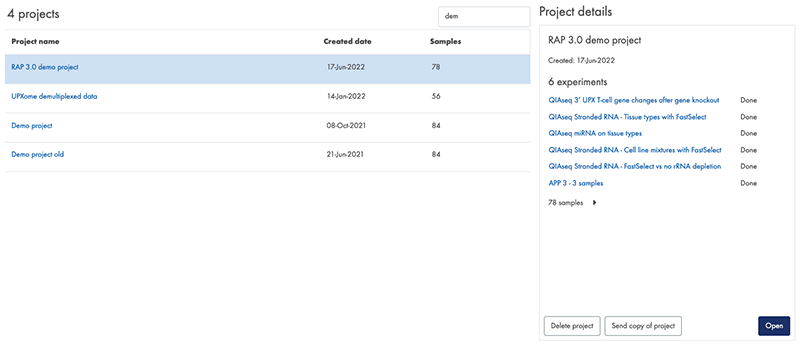
Figure 25: The Projects overview with Project details panel on the right.
The Project details panel on the right provides additional information about the selected project, including a list of experiments and the number of samples within the project. The number of samples label can be expanded to see a list of the individual samples in the project, including date and with which panels they have been analyzed. Experiment status is listed here, indicating for each experiment, if it is In progress.., or Done and ready for review. At the bottom of the panel, you find the following buttons:
- Delete project. Deletes the project, including contained experiments, analyses and filters as well as the associated samples.
- Send copy of project. Allows you to send a copy of the project to a specified user, see Send copy of project.
- Open. Opens the selected project. Alternatively, you can navigate to a specific project by clicking on the project name in the projects list.
To navigate to a specific project, either click on the name of the project or click on the Open button in the Project details panel. Alternatively, click on the name of a specific experiment to enter the project with that experiment selected.
