Compare analyses dialog
Use this functionality too compare results of two or three differential expressions, e.g. to identify genes or miRNAs that were differentially expressed across the differential expression results.
- On the Project view, click the Compare analyses button below the analyses tiles. This opens the Compare differential expressions dialog (figure 41).
This button is disabled if the experiment contains only one differential expression result. - Select the differential expressions (two or three) to be compared.
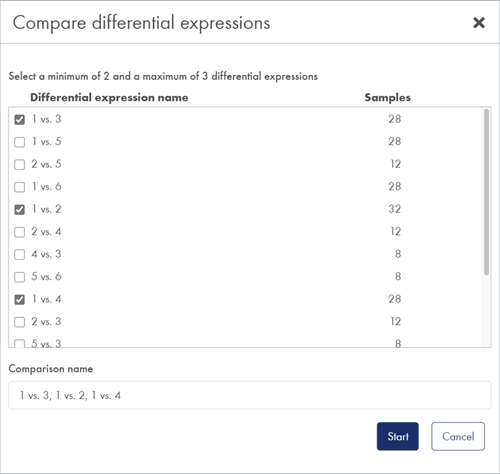
Figure 41: In the Compare differential expression dialog, select the differential expressions to compare.
