Installing a workflow
Workflow .cpw files can be installed on a CLC Workbench using the Workflow Manager:
Utilities | Manage Workflows (![]() )
)
or press the "Workflows" button (![]() ) in the toolbar and then select "Manage Workflows..." (
) in the toolbar and then select "Manage Workflows..." (![]() ).
).
To install a workflow, click on Install from File and select a .cpw file. If the workflow has bundled data, you will be prompted for a location for that data. Once installed, the workflow will appear under the Installed Workflows tab (figure 13.82).
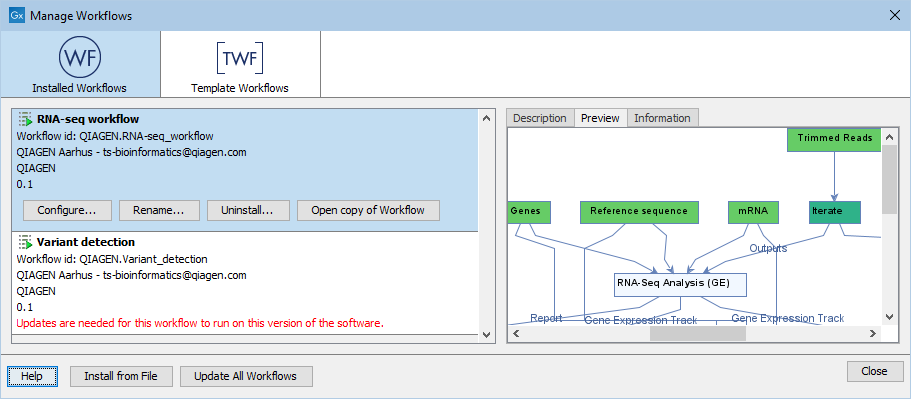
Figure 13.82: Workflows available in the workflow manager. The alert on the "Variant detection" workflow means that this workflow needs to be updated.
See Creating a workflow installation file for information about options for handling reference data inputs.
Information about installing workflows on a CLC Server is provided in the CLC Server manual at:
