Reference data sets for immune workflows
The relevant Reference Data Set needs to be selected in the "Select reference data set" dialog.
The Reference Data Manager (see Reference Data Management) offers two QIAGEN sets:
- QIAseq Immune Repertoire Analysis for analysis of TCR human data.
- QIAseq Immune Repertoire Analysis Mouse for analysis of TCR mouse data.
The reference data should be downloaded to the navigation area prior to analysis. If you have not downloaded the Reference Data Set, the dialog will suggest the relevant data set(s) and offer the opportunity to download it (see figure 16.4).
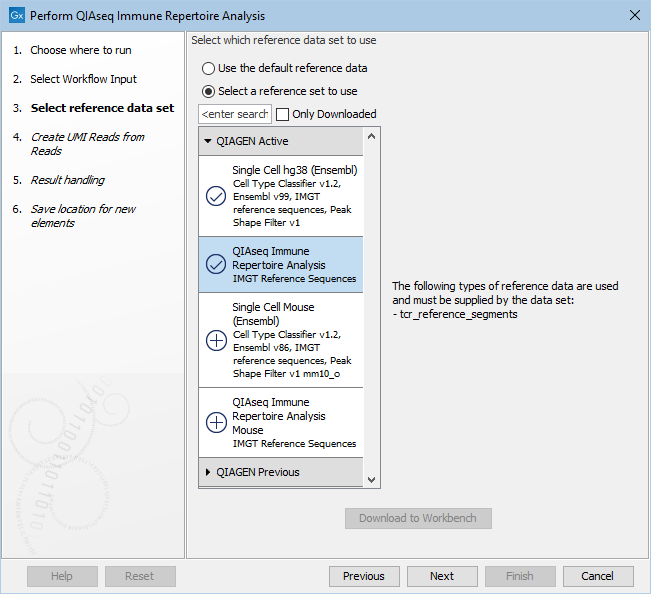
Figure 16.4: The human Reference Data Set is highlighted. The references needed by the workflow are listed to the right, and the relevant reference data sets are listed to the left.
In the example shown in figure 16.4, the check mark to the left of the human reference data indicates that it has already been downloaded and is ready to use. The plus symbol next to the mouse reference data indicates that it has not been downloaded. To download the mouse data, click on the QIAseq Immune Repertoire Analysis Mouse text to enable the download button. The option "Use the default reference data" is available when the corresponding Reference Data Set, here human, is already downloaded. You can always use the "Select a reference data set to use" to specify another Reference Data Set. You can inspect which is the default reference data in the "Use the default reference data" tool-tip.
