Starting grid jobs
Submitting jobs to grid nodes from a CLC Workbench
Once the CLC Server is configured and you are logged into it via a CLC Workbench, an extra option will appear in the first dialog box presented when setting up a task that could be executed on the CLC Server. At this stage, you can choose to execute the task on the machine the Workbench is running on, the CLC Server machine, or to submit the job to one of the available grid presets. To submit to the grid is as simple as choosing from among the grid presets in the drop down box, as shown in figure 6.9.
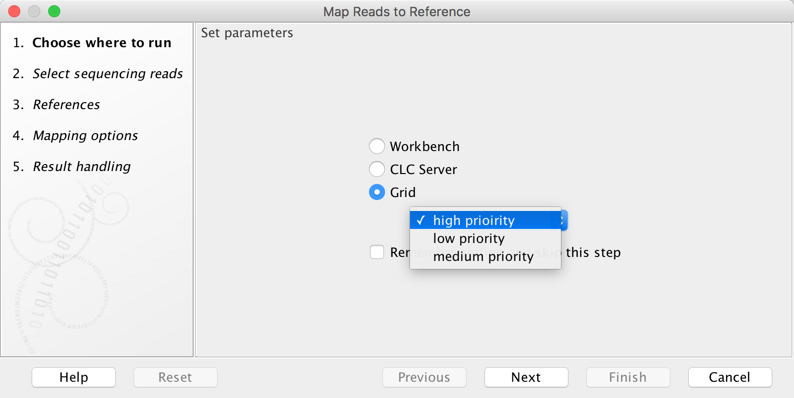
Figure 6.9: Starting the job on the grid.
Submitting jobs to grid nodes using the CLC Server Command Line Tools
Submitting jobs for execution on grid nodes using the clcserver command of the CLC Server Command Line Tools involves adding the -G parameter to the command, folllowed by the the name of the grid preset to send the job to as the parameter value. A list of available grid presets is returned, along with other information about the clcserver command, if the command is run with just the server address, port and user credentials specified. Further details about the clcserver command can be found in the CLC Server Command Line Tools manual at http://resources.qiagenbioinformatics.com/manuals/clcservercommandlinetools/current/index.php?manual=Basic_usage.html.
