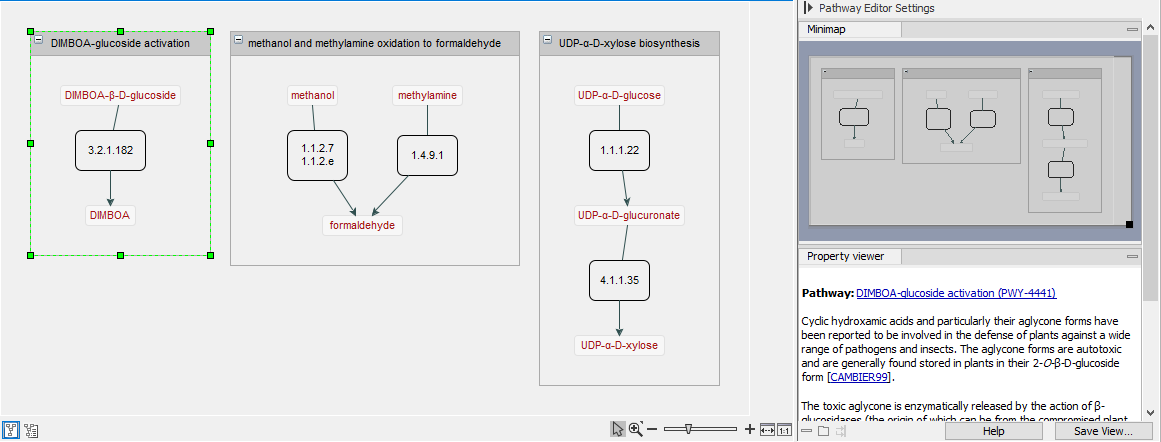The Pathway View
When opening one or several pathways in Pathway View, the pathways may be explored visually. Note that the pathway view has two editors
- The Pathway Graph View (
 )
)
- The Text Contents View (
 )
)
The Pathway Graph View
The pathway graph view graphically shows a biochemical pathway in the form of a simplistic textbook style pathway drawing, where each reaction is labeled by one or several EC numbers in black rounded boxes, and reaction arrows connect the reactants, products and EC numbers. As reactants, only the main compounds are shown, side-compounds are ignored in the visualization. All reactants are visible in the property view when selecting an EC number in the pathway view. This information is also displayed as a tool tip when hovering over the EC number.Upon clicking an item in the pathway graph additional information about that element will be displayed in the Property Viewer of the side panel.
The Text Contents
The text contents view of a pathway contains a textual summary of the pathways including scientific references.