Data export
This chapter describes only Exporters functionality specific to the CLC Single Cell Analysis Module.
Exporters exist for exporting Expression Matrix (![]() ) / (
) / (![]() ) to the following formats:
) to the following formats:
- Cell Ranger HDF5. It is the most used format for single cell expression matrices and compatible with most open source tools. It is a highly compressed binary data structure that is easy to navigate compared to text formats like MEX.
- Loom. A format that in addition to the Expression Matrix, raw or normalized, offers to export cell cluster and cell annotation information. This is useful for third party visualization tools.
- MEX. A format for export of raw or normalized Expression Matrices with barcode and genes listed in .tsv files for indexing.
- TXT. A plain-text format for export of raw Expression Matrices with comma, semicolon or tab-separation.
|
Note: While it is possible to export normalized expression values, this is only provided for interoperability with other software. If such values are re-imported, the resulting Expression Matrix may not work as intended in tools that assume values look like counts (such as Normalize Single Cell Data) or are equal to or larger than zero (such as Predict Cell Types). For this reason, when sharing data with other users of CLC Single Cell Analysis Module, it is recommended to export in CLC format. This preserves both the raw expression values and the normalized values. |
Additionally, exporters exist for exporting a Peak Count Matrix (![]() ) to Cell Ranger HDF5 and MEX.
) to Cell Ranger HDF5 and MEX.
To launch the export toolbox use the menu or click the Export button in the top left corner of the Workbench. To export an expression or peak matrix, start typing "matrix" to get to the selection, see figure 3.1.
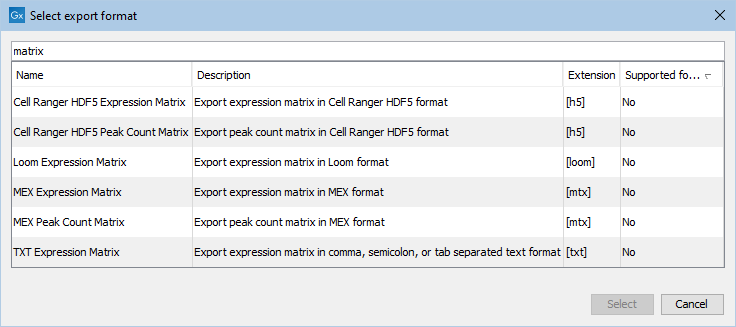
Figure 3.1: Exporters available for exporting single cell expression matrices
Subsections
- Export Cell Ranger HDF5 Expression Matrix
- Export Loom Expression Matrix
- Export MEX Expression Matrix
- Export TXT Expression Matrix
- Export Peak Count Matrix
