The CLC URL - the ID form
Data resources within persistence models can be referred to using the object-ID form of CLC URLs. These look soomething like the following:
clc://node04:7777/3123-2131uafda-sads/213-sddsa123-5232
Getting the object ID form of a CLC URL
There are several ways this can be done:
- Via the Workbench.
Copy the CLC URL by highlighting the data object by clicking on the object in the Workbench Navigation Area to select it, and then using the keyboard short cut Ctrl-C. Then use Ctrl-V to paste the URL into a shell window, text editor or similar (figure 2.2).
- Using the CLC Server web administrative interface.
Select a data object from the tree browser on the left hand side of the browser window, and then select the "Element info" tab in the main area of the browser window. Click on the link to CLC-URL. This shows two versions of the CLC URL one using the name and one using the object ID.
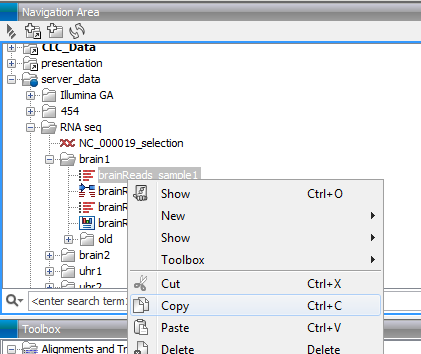
Figure 2.2: Copying a data object in the workbench will put the CLC URL on the clipboard. You can then paste the URL into your command in the terminal. - Take the object ID from within the text ouptut file generated using the -O flag of the
clcservercommand.This would be the common route when running a series of commands via a script.
Benefits of the ID form:
The ID form of a CLC URL is impervious to changes to the name of a data object or the folders the data resides in. That is, such changes do not affect a data object's ID.
Drawbacks of the ID form:
The ID form is not directly interpretable by humans.
