Data objects, data files and the CLC URL
In this section, we refer to data already in a CLC data area as being in a persistence model. This technical term allows us to refer to any area that the CLC Servers or Workbenches recognize as CLC data areas. Most relevant to this document are CLC Server File Locations and Database Locations. A given Server File Location is a single persistence model.
Whether data being referred to is in a persistence model, a designated Import/Export area or on the local filesystem of the client machine is indicated by the type of location information provided in the command. This is illustrated in figure 2.1 and summarized below. Details are provided in the sections that follow.
- Data held in a CLC Server persistence model is specified using a CLC URL. Two different forms can be used, one is based on the data element name, the other uses the element's object id. These forms are described in the section below.
- Data held in an area configured as an Import/Export area on the server are specified using a CLC URL. Here, only the name form can be used.
- Files on the local, client system can be specified by giving the full or relative path to that file. This is only possible on systems where direct transfer from the local system has been allowed by the CLC Server admin 2.1.
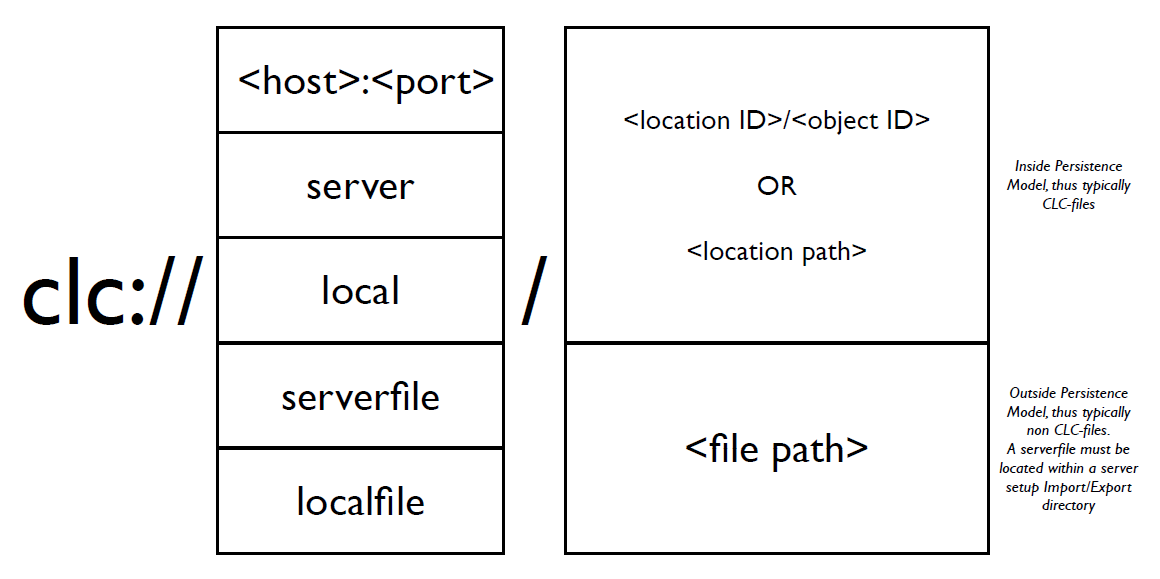
Figure 2.1: An overview of the URL forms used to specify data and files inside and outside of CLC persistences.
Footnotes
- ... admin2.1
- From the CLC Genomics Server 8.0, server admins are able to specify whether direct data transfer from a local machine is allowed. If it is not allowed, you need to move the relevant files to an area configured as an Import/Export area on your CLC Server.
Subsections
