Node settings
The nodes can be manipulated in several ways.
- Leaf node symbol Leaf nodes can be shown as a range of different symbols (Dot, Box, Circle, etc.).
- Internal node symbols The internal nodes can also be shown with a range of different symbols (Dot, Box, Circle, etc.).
- Max. symbol size The size of leaf- and internal node symbols can be adjusted.
- Avoid overlapping symbols The symbol size will be automatically limited to avoid overlaps between symbols in the current view.
- Node color Specify a fixed color for all nodes in the tree.
The node layout settings in the Side Panel are shown in figure 15.14.
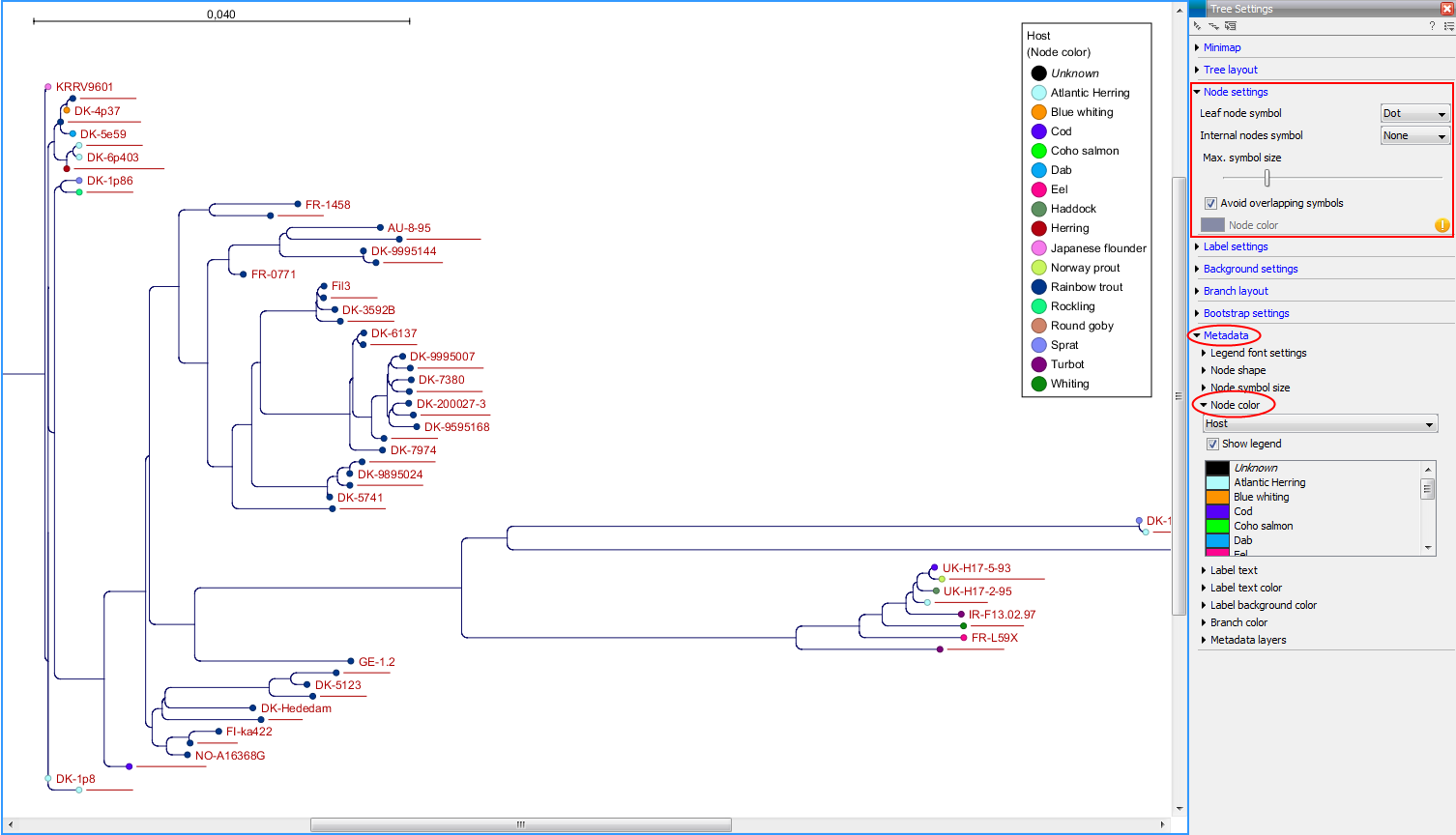
Figure 15.14: The Node Layout settings. Node color is specified by metadata and is therefore inactive in this example.
