Adjusting the workflow layout
The layout of elements within a workflow can be adjusted manually or automatically.
- Manually: Select one or more workflow elements and then, with the left mouse button depressed, drag these elements to where you want them to be on the canvas.
- Automatically: Right-click anywhere on the canvas and choose the option "Layout" (figure 11.15), or use the quick command Shift + Alt + L. The layout of all connected elements in the workflow will be adjusted.
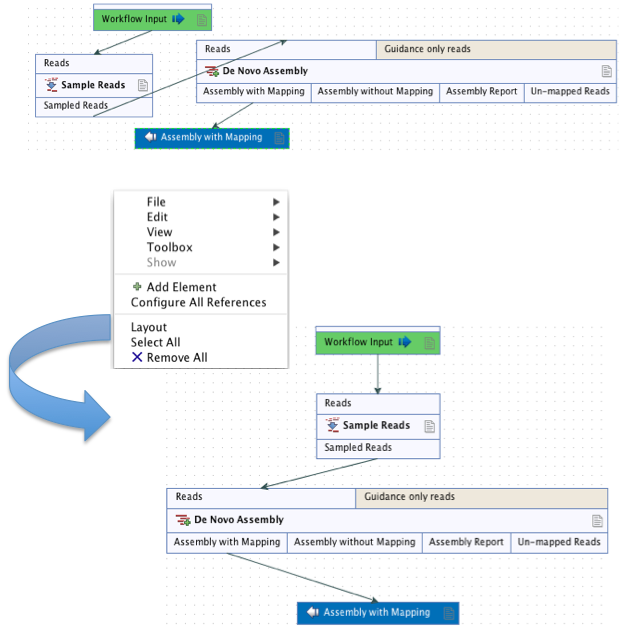
Figure 11.15: The alignment of workflow elements can be improved using the "Layout" function.
