Creating metadata tables
CLC Metadata tables can be created in several ways:
- Import metadata from an Excel, CSV or TSV format file using the Import Metadata (
 ) tool, described in Importing metadata.
) tool, described in Importing metadata.
- As an output from workflows (Workflow Result Metadata), described in Launching workflows individually and in batches.
- By selecting rows of an existing CLC Metadata Table, right-clicking over the selected rows and choosing the option Create New Metadata Table... (
 ). Data associated with those rows will also be associated to the rows of the new CLC Metadata Table.
). Data associated with those rows will also be associated to the rows of the new CLC Metadata Table.
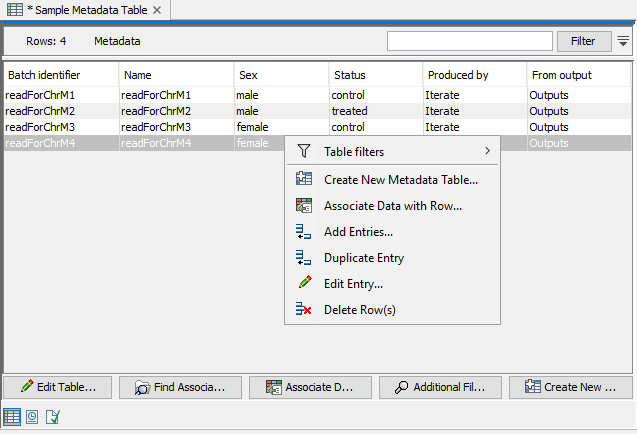
Figure 10.3: Select rows in a CLC Metadata table, right-click and choose "Create New Metadata Table..." to create an element with just those rows.
Subsections
