Navigation Area
The Navigation Area (see figure 3.1) is used for organizing and navigating data. Its behavior is similar to the way files and folders are usually displayed on your computer.
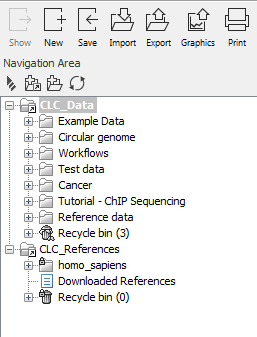
Figure 3.1: The Navigation Area.
To provide more space for viewing data, you can hide Navigation Area and the Toolbox by clicking the hide icon (![]() ).
).
Subsections
- Data structure
- Create new folders
- Sorting folders
- Multiselecting elements
- Moving and copying elements
- Change element names
- Delete, restore and remove elements
- Show folder elements in a table
