General preferences
The General preferences include:
- Undo Limit. As default the undo limit is set to 500. By writing a higher number in this field, more actions can be undone.
Undo applies to all changes made on molecules, sequences, alignments or trees.
See Undo/redo for more on this topic.
- Audit Support. If this option is checked, all manual editing of sequences will be marked with an annotation on the sequence (see figure 4.2). Placing the mouse on the annotation will reveal additional details about the change made to the sequence (see figure 4.3). Note that no matter whether Audit Support is checked or not, all changes are also recorded in the History view (
 ).
).
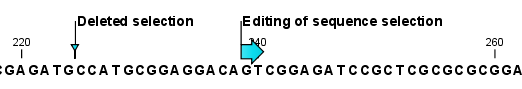
Figure 4.2: Annotations added when the sequence is edited.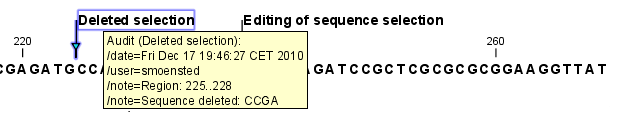
Figure 4.3: Details of the editing. - Number of hits. The number of hits shown in CLC Genomics Workbench, when e.g. searching NCBI. (The sequences shown in the
program are not downloaded, until they are opened or dragged/saved
into the Navigation Area).
- Locale Setting. Specify which country you are located in. This determines how punctation is used in numbers all over the program.
- Show Dialogs. A lot of
information dialogs have a checkbox: "Never show this dialog again".
When you see a dialog and check this box in the dialog, the dialog
will not be shown again. If you regret and wish to have the dialog
displayed again, click the button in the General Preferences:
Show Dialogs. Then all the dialogs will be shown again.
- Usage information. When this item is checked, anonymous information is shared with QIAGEN about how the Workbench is used. This option is enabled by default.
The information shared with QIAGEN is:
- Launch information (operating system, product, version, and memory available)
- The names of the tools and workflows launched (but not the parameters or the data used)
- Errors (but without any information that could lead to loss of privacy: file names and organisms will not be logged)
- Installation and removal of plugins and modules
- An installation ID. This allows us to group events coming from the same installation. It is not possible to connect this ID to personal or license information.
- A geographic location. This is predicted based on the IP-address. We do not store IP-addresses after location information has been extracted.
- A time stamp
