Labels
(Labels can be added to the molecules in the view by selecting an entry in the Project Tree and clicking the label button at the bottom of the Project Tree view. The color of the labels can be adjusted from the context menu by right clicking on the selected entry (which must be highlighted in blue first) or on the label button in the bottom of the Project Tree view (see figure 12.10).
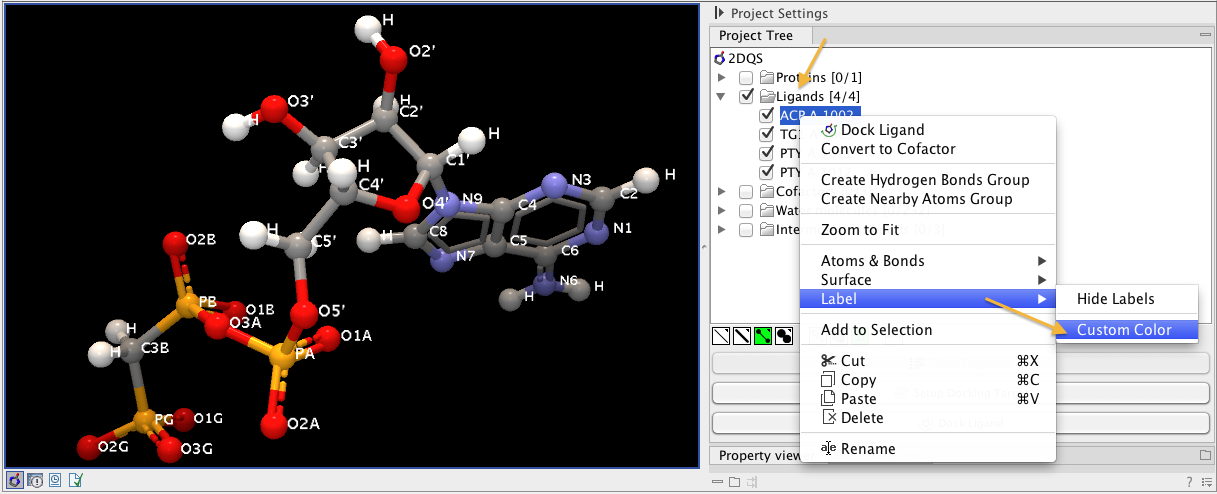
Figure 12.10: The color of the labels can be adjusted in two different ways. Either directly using the label button by right clicking the button, or by right clicking on the molecule or category of interest in the Project Tree.
- For proteins and nucleic acids, each residue is labeled with the PDB name and number.
- For ligands, each atom is labeled with the atom name as given in the input.
- For cofactors and water, one label is added with the name of the molecule.
- For atom groups including protein atoms, each protein residue is labeled with the PDB name and number.
- For atom groups not including protein atoms, each atom is labeled with the atom name as given in the input.
Labels can be removed again by clicking on the label button.
