Locking and unlocking parameters
Figure 34.7 shows the different stages in a workflow.
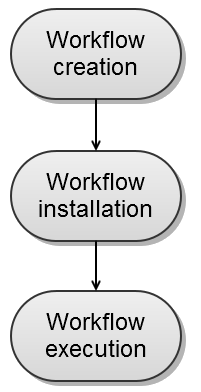
Figure 34.7: The life cycle of a workflow.
At the top, the workflow creation is illustrated. Workflow creation is explained in Creating a workflow. Next, the workflow can be installed in a Workbench or Server (explained in Distributing and installing workflows). Subsequently, the workflow can be executed as any other tool in the Toolbox.
At the creation step, the workflow creator can specify which parameters should be locked or unlocked. If a parameter is locked, it means that it cannot be changed neither in the installation nor the execution step. The lock icons shown in figure 34.4 specifies whether the parameter should be open or locked.
If the parameter is left open, it is possible to adjust it as part of the installation (see Distributing and installing workflows). Furthermore, it can also be locked at this stage.
Parameters that are left open both from the workflow creation and installation, will be available for adjustment when the workflow is executed.
Please note that data parameters per default are marked as unlocked. When installing the workflow somewhere else, the connection to the data needs to be re-established, and this is only possible when the parameter is unlocked. Data parameters should only be locked if they should not be set, or if the workflow will only be installed in a setting where there is access to the same data.
