View Area
The View Area is the right-hand part of the screen, displaying your current work. The View Area may consist of one or more Views, represented by tabs at the top of the View Area.
This is illustrated in figure 2.2.
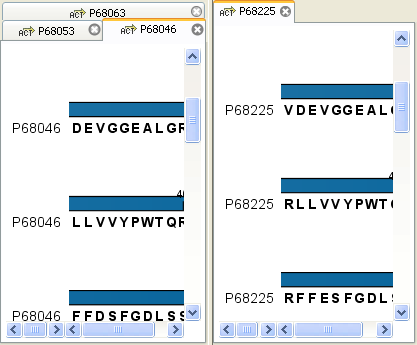
Figure 2.2: A View Area can enclose several views, each view is indicated with a tab
(see right view, which shows protein P68225). Furthermore, several views can be
shown at the same time (in this example, four views are displayed).
The tab concept is central to working with Biomedical Genomics Workbench, because several operations can be performed by dragging the tab of a view, and extended right-click menus can be activated from the tabs.
This chapter deals with the handling of views inside a View Area. Furthermore, it deals with rearranging the views.
Zoom and selection in View Area deals with the zooming and selecting functions.
Subsections
- Open view
- Show element in another view
- Close views
- Save changes in a view
- Undo/Redo
- Arrange views in View Area
- Moving a view to a different screen
- Side Panel
