Technical information about modifying Gateway cloning sites
The Biomedical Genomics Workbench comes with a pre-defined list of Gateway recombination sites. These sites and the recombination logics can be modified by downloading and editing a properties file. Note that this is a technical procedure only needed if the built-in functionality is not sufficient for your needs.
The properties file can be downloaded from http://www.clcbio.com/wbsettings/gatewaycloning.zip. Extract the file included in the zip archive and save it in the settings folder of the Workbench installation folder. The file you download contains the standard configuration. You should thus update the file to match your specific needs. See the comments in the file for more information.
The name of the properties file you download is gatewaycloning.1.properties. You can add several files with different configurations by giving them a different number, e.g. gatewaycloning.2.properties and so forth. When using the Gateway tools in the Workbench, you will be asked which configuration you want to use (see figure 36.1).
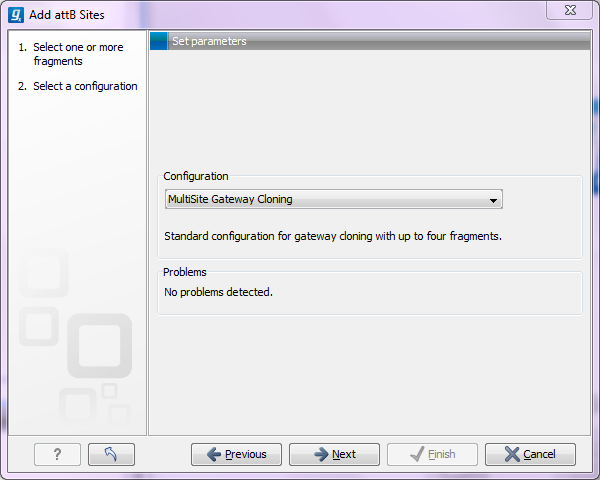
Figure 38.1: Selecting between different gateway cloning configurations.
