Remove information from variants
When you use information from various databases to annotate your variants, you may end up with many duplicated annotations or even annotations that you are not really interested in. This tool can help you remove annotations that have been added to variants, so that the results track/results table only includes the information that is of relevance to you.
To run the Remove information from variants, go to the toolbox:
Toolbox | Identify Candidate Variants (![]() ) | Remove information from variants (
) | Remove information from variants (![]() )
)
The input for the tool is an annotated variant track (please make sure that you select a variant track that contains annotations e.g. Amino Acid Change, Exact Match, Conservation Score etc.). If you in the wizard (shown in figure 26.2) click on the button labeled "Load Annotations" , the annotations that have been added to the variants in the input track are preloaded in the window below. You can choose, which annotations should be kept or removed. Please use the Ctrl or Shift keys on your keyboard to select the annotations.
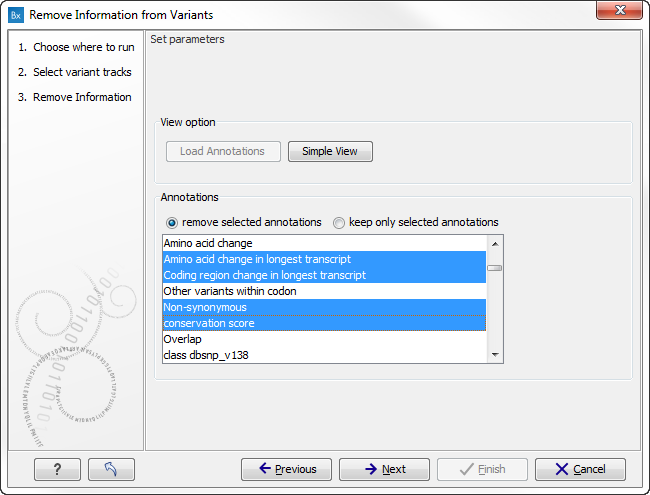
Figure 26.2: The selected annotation columns preload from the
input variant track will be removed in the output variant track.
