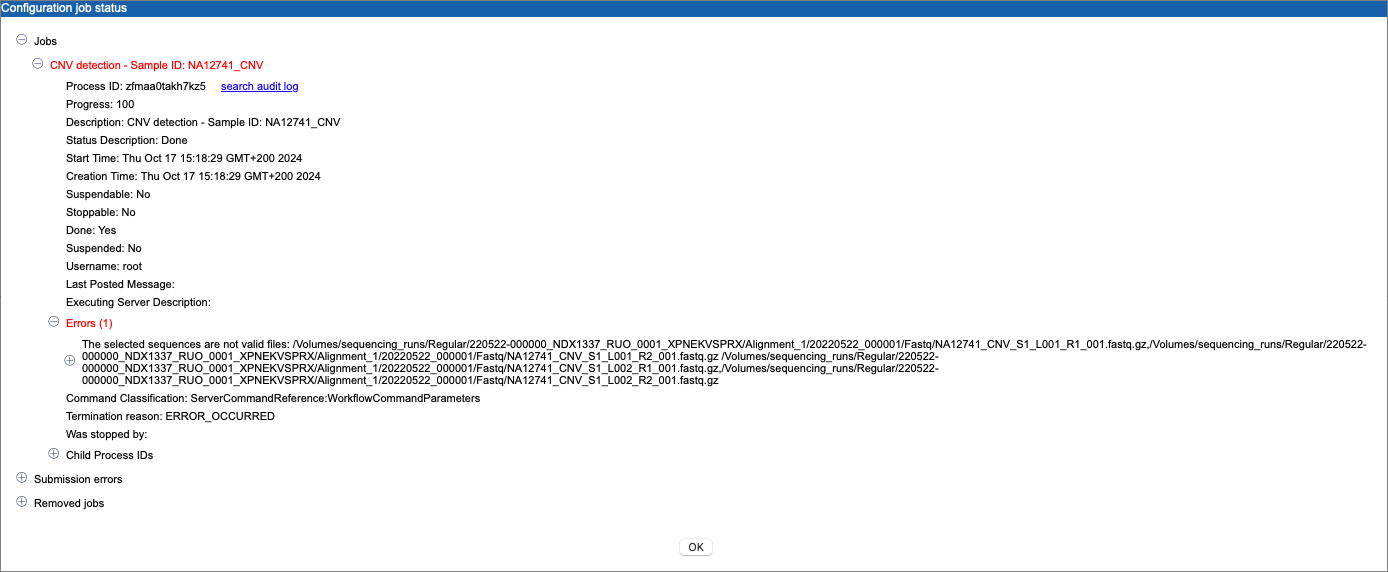Viewing job status and errors
If an automation configuration has any running or failed analyses, it is possible to view details about the job by right-clicking on the configuration and choosing Job status. This will open a dialog containing one or more of the following groups (see figure 3.6):
- Jobs: Contains running or failed analyses. Failed analyses are displayed in red. Expand the failed analysis to see its error message.
- Submission errors: Contains errors that occurred during job submission.
- Removed jobs: Contains succeeded analyses for which detailed job information is no longer available.