Using the AWS Console to monitor and review cloud jobs
CLC jobs run on AWS are monitored using CloudWatch. The log group cgc contains log streams for each job. The AWS_BATCH_JOB_ID field, near the top of the log information, links the log stream to the job ID.
You can navigate to the job log in CloudWatch from the AWS Batch page in the AWS Console. The Job queue overview in the Batch dashboard contains links to information about jobs in each queue, according to their status (e.g. Running, Succeeded, Failed). Click on one of these links to see a list of the jobs in that category for that queue (figure 7.8). From there, click on the link for an individual job and then click on the logstream link, in the Job information section. This takes you to the information about that job in CloudWatch.
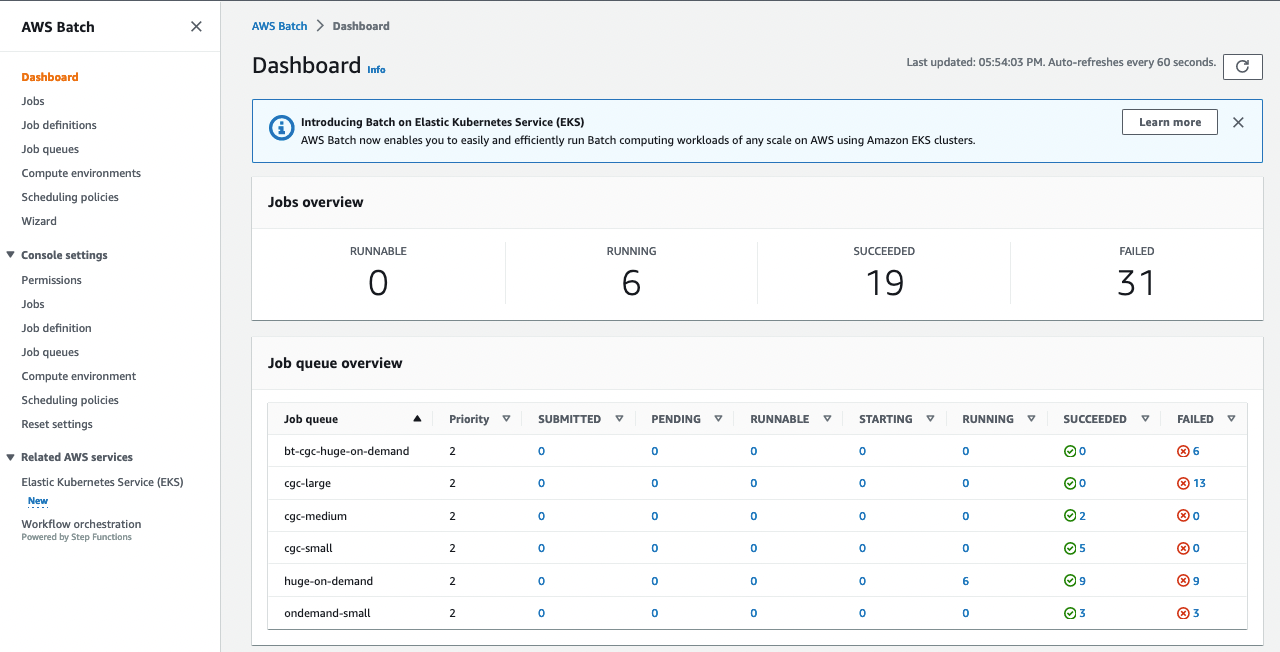
Figure 7.8: Information about jobs run on a CLC Genomics Cloud setup can be found using AWS functionality, such as the AWS Batch overview, shown here. Clicking on the links on this page allow you to drill down to details about individual jobs.
