Prepare Overlapping Raw Data (not recommended)
The use of this workflow is not recommended any more, and Prepare Raw Data should be used instead.
If you wish to use this workflow anyway, launch the "Prepare Overlapping Raw Data" and select the reads that you wish to prepare for further analyses. In the wizard shown in figure 14.1, specify the trimming parameters and select the adapter trim list.
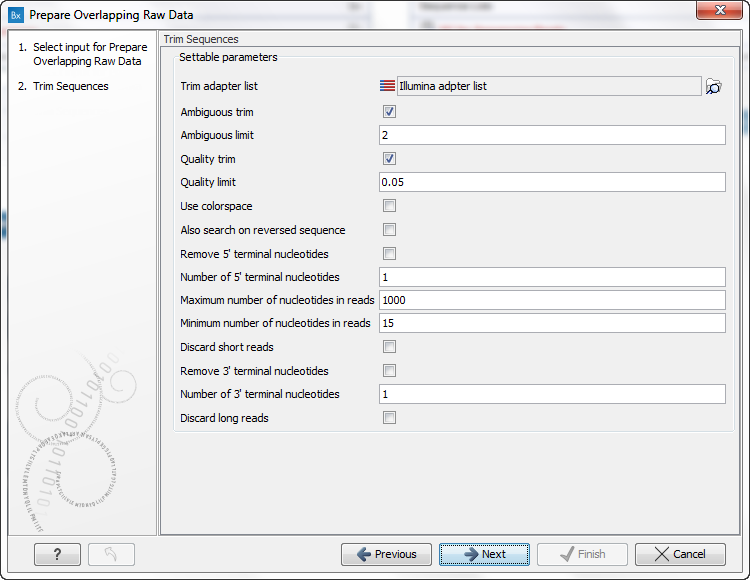
Figure 14.1: Select your adapter trim list. You can use the default trim parameters or adjust them if necessary.
Finally, choose to Save the results. Prepare Overlapping Raw Data performs quality control and trimming of the sequencing reads. It also merges overlapping read pairs. The following outputs are generated:
- QC graphic report. The report should be checked by the user.
- QC supplementary report. The report should be checked by the user.
- Trimming report (the trimmed sequences are automatically used as input in the merging of paired reads step). The report should be checked by the user.
- Merged reads output. Use as input together with the "Not merged reads output" in the next ready-to-use workflow.
- Not merged reads output. These should be used as input together with the "Merged reads output" in the next ready-to-use workflow.
- Broken pairs. We do not recommend to use them as input in the next ready-to-use workflow.
