Order primers
To facilitate the ordering of primers and probes, Biomedical Genomics Workbench offers an easy way of displaying and saving a textual representation of one or more primers:
Toolbox | Sanger Sequencing (![]() ) | Primers and Probes (
) | Primers and Probes (![]() )| Order Primers (
)| Order Primers (![]() )
)
This opens a dialog where you can choose additional primers. Clicking OK opens a textual representation of the primers (see figure 34.24). The first line states the number of primers being ordered and after this follows the names and nucleotide sequences of the primers in 5'-3' orientation. From the editor, the primer information can be copied and pasted to web forms or e-mails. The created object can also be saved and exported as a text file.
See figure 34.24
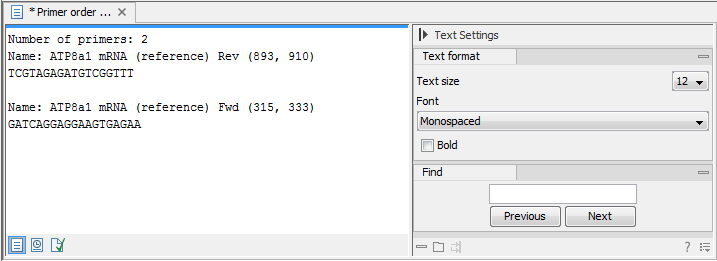
Figure 34.24: A primer order for 4 primers.
