Multi-job processing
There are three general categories of tools on the CLC Server: non-exclusive, streaming and exclusive, described in more detail below. Non-exclusive or streaming jobs can run concurrently alongside others of the non-exclusive type on a given machine. Those defined as exclusive cannot be run on the same server or node at the same time as other jobs of any type.
When the "Enable" option in the Multi-job processing area is selected, more than one analysis can run simultaneously on a CLC Server in single server mode or on a job node. This setting does not affect jobs sent to grid nodes. Concurrent job processing on grid nodes is described in Multi-job processing on grid.
Running non-exclusive and streaming jobs concurrently on a single server or job node can be disabled by setting the "Multi-job Processing" option to "Disable" (figure 6.15). Click on Save to save changes to this setting.
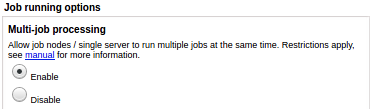
Figure 6.15: The default status is to enable Multi-job processing. Select "Disable" to require that only a single job is executed at a given time on a job node or single server.
Non-exclusive, streaming and exclusive job types
- Non-exclusive algorithms Tools with low demands on system resources. They can be run alongside other jobs in this category, as well with alongside a job of the streaming category, described below. An example of a non-exclusive algorithm is "Convert from Tracks".
- Streaming algorithms Tools with high I/O demands, that is, much reading from and writing to disk is needed. These cannot be run with other jobs in the streaming category but can be run alongside jobs in the non-exclusive category. Examples of streaming algorithms are the NGS data import tools.
- Exclusive algorithms Tools optimized to utilize the machine they are running on. They have high I/O bandwidth, memory, or CPU requirements and therefore should not be run at the same time as other jobs on the same machine. An example is "Map Reads to Reference".
See Appendix Non-exclusive Algorithms for a list of CLC Genomics Server algorithms that can be be run alongside others on a given machine.
