Direct data transfer from client systems
Transfer of data or files local to client software directly to the CLC Server is allowed only if the option Files uploaded via Import/Export location is selected in the Direct data transfer from client systems section under the Main configuration tab. This option is enabled for selection if at least one import/export directory is configured under Import/export directories, as shown in figure 3.6.
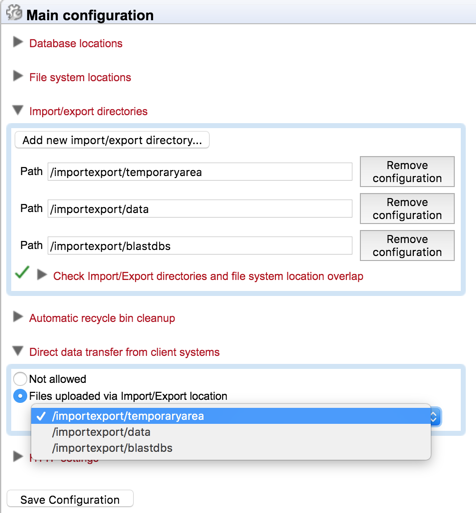
Figure 3.6: An import/export directory must be selected when enabling direct data transfer from client software to the CLC Server.
If permissions are enabled on the selected import/export directory, the relevant groups must be granted write permission to be allowed to transfer data from their client system to the CLC Server directly.
The default option is Not allowed, as shown in figure 3.73.1.
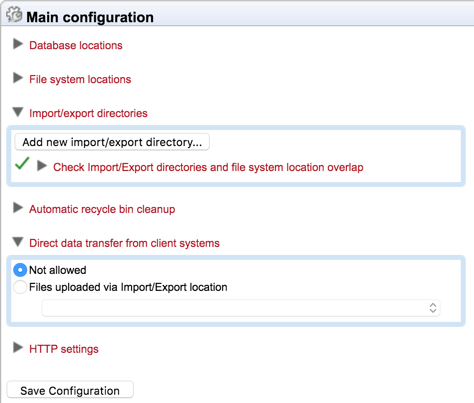
Figure 3.7: By default, transfer of data directly by client software to the server is not allowed. The option allowing such transfers, "Files uploaded via Import/Export location" is disabled if no import/export directory are configured.
Types of transfer between client software (CLC Workbenches and CLC Server Command Line Tools) and the CLC Server that cannot be done if direct data transfer is not allowed include:
- Importing data from a client system to a CLC Server file system location.
- Downloading data to a CLC_References location on the CLC Server via a CLC Workbench Reference Data Manager.
- Installing a workflow on the CLC Server using functionality offered in client software
- Running an external application that has parameters referring to files local to the client system
Footnotes
- ...fig:directdatasettings3.1
- The previous default option, "Files uploaded via temporary file location on server system(s) (legacy)" was removed in CLC Genomics Server 20.0. When upgrading from a earlier version where that option was selected, the new default, "Not allowed" is applied in the updated version.
