Executing workflows
Execution of workflows on a server setupHow workflows are run on a multi-node server setup depends on options configured under the Job Distribution tab of the web administrative interface. This is described in Workflow queuing options, including outlining key considerations when choosing the most efficient option for a particular setup.
A user perspective on executing workflows
When you log in on the server using a CLC Workbench, workflows installed on the server automatically become available in the Installed Workflows folder of the Toolbox, as shown in figure 13.3.
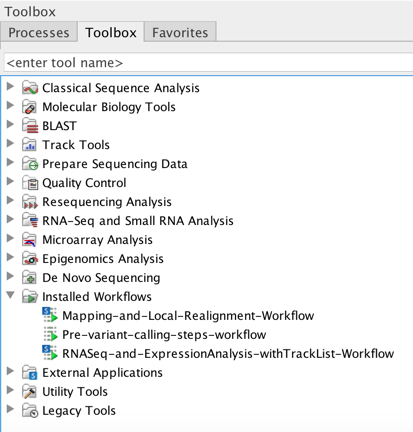
Figure 13.3: Two workflows are installed on the CLC Server, as signified by the blue S in their icons. The other installed workflow is installed locally, on the Workbench.
Wherever the workflow is located, when it is launched to run from a CLC Workbench, the user will be presented with a dialog with options of where to run it, as shown in figure 13.4.
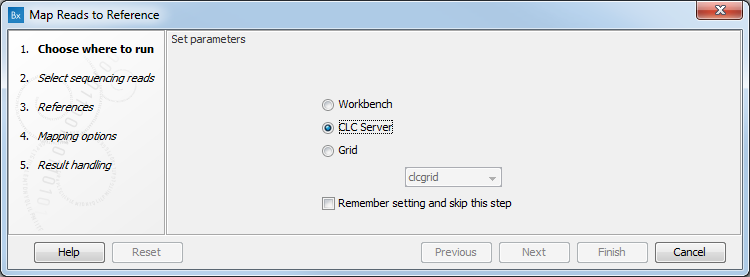
Figure 13.4: Selecting where to run the workflow.
