Server License
If you wish to use the tools and functionalities of CLC Microbial Genomics Module with CLC Genomics Server, you must purchase CLC Microbial Genomics extension license and install it on your CLC Server as explained in the following steps:
- Install the license(s) to each machine with CLC Server software installed, as described in the appendix (see section 23.2).
- Download CLC Microbial Genomics Module for CLC Server as a *.cpa file from http://www.qiagenbioinformatics.com/plugins/.
- Install the server module on the server. Note that in a server setup, the plugin does not need to be manually installed on any machine acting as an execution node but only on the master CLC Server.
- Go to the Plugins section under the Admin (
 ) tab (see figure 2.5). Logging into the web administrative interface is described in the CLC Server manual at:
http://resources.qiagenbioinformatics.com/manuals/clcgenomicsserver/current/admin/index.php?manual=Logging_into_administrative_interface.html.
) tab (see figure 2.5). Logging into the web administrative interface is described in the CLC Server manual at:
http://resources.qiagenbioinformatics.com/manuals/clcgenomicsserver/current/admin/index.php?manual=Logging_into_administrative_interface.html.
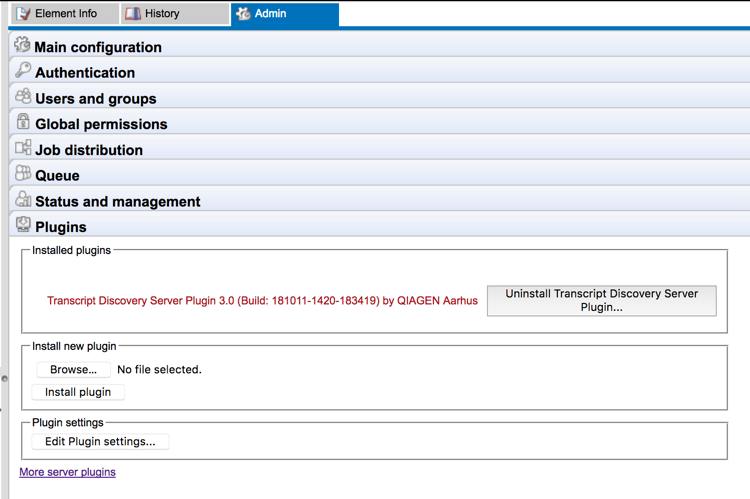
Figure 2.5: Installing and uninstalling CLC Server plugins is done via the Plugins section of the web administrative interface. - Click on the Browse button and locate the *.cpa file for the plugin to install.
- Restart the master CLC Server. How to stop and start CLC Servers is covered in the CLC Server manual at http://resources.qiagenbioinformatics.com/manuals/clcgenomicsserver/current/admin/index.php?manual=Starting_stopping_server.html.
- For job node setups only: Wait until the master CLC Server is up and running normally. Then restart each job node CLC Server so that the plugin is ready to run on each node.
- In the web administrative interface on the master CLC Server, check that the plugin is enabled for each job node. This is described in more detail in the CLC Server manual at:
http://resources.qiagenbioinformatics.com/manuals/clcgenomicsserver/current/admin/index.php?manual=Configuring_your_setup.html.
To uninstall a CLC Server plugin, simply click on the button that has Uninstall on its label next to the relevant plugin.
