Download Microbial Reference Database
The Download Microbial Reference Database tool downloads selected references from GenBank and RefSeq, and outputs a single sequence list with all the necessary annotations for the taxonomic profiling (i.e., assembly IDs).
To run the tool, go to:
Databases (![]() ) | Taxonomic Analyses | Download Microbial Reference Database
) | Taxonomic Analyses | Download Microbial Reference Database
In the first window (figure 18.1), select the source of the database you wish to generate.
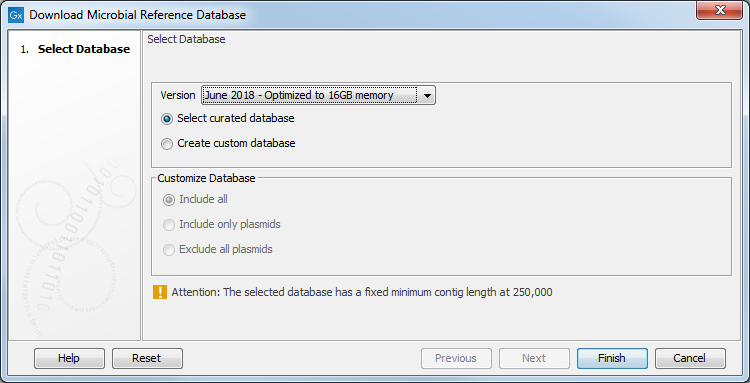
Figure 18.1: Select the references you want to download.
You can choose to download a curated database. In this case, you can choose the full database, or one optimized to contain only contig with a length of at least 250,000 bp. This optimized small-size reference database is particularly useful for running the Taxonomic Profiling tool on a laptop computer.
If you select "Create custom reference database", then the section "Customize Database" will become active. Select one of the three options:
- Include all: The database will contain both genomic and plasmid sequences.
- Include only plasmids: The database will contain only plasmid sequences.
- Exclude all plasmids: The database will not contain any plasmid sequences.
Click Next to select the source of the database you wish to generate (as in figure 18.2)
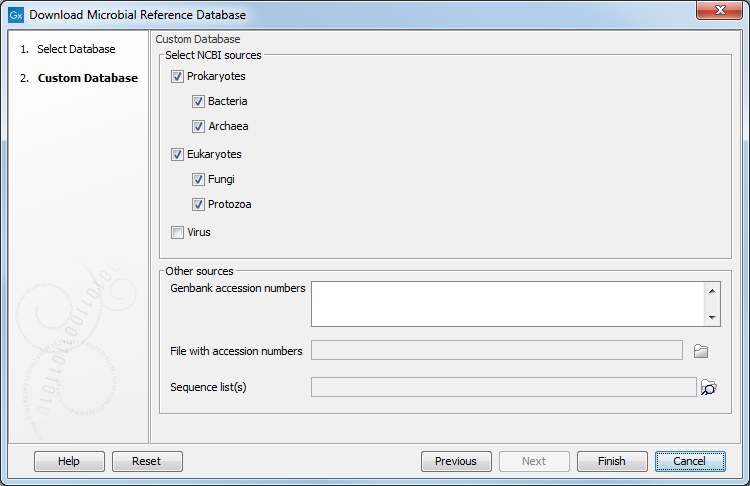
Figure 18.2: Choose the type of reference you want for your custom database.
You can choose from:
- Prokaryotes: Bacteria and/or Archaea
- Eukaryotes: Fungi and/or Protozoa
- Virus. Note that downloading choosing this option will result in both virus and bacterial assemblies. Indeed, viruses are identified according to their BioProject ID, but this ID also refers to bacterial assemblies that were sequenced together with the virus. Filtering the table on taxonomy will allow you to only see viruses.
- Provide a list of Genbank accession numbers in the white field, or
- Browse your computer for a file with accession numbers, or
- Browse the Navigation Area of the workbench for a sequence list. The corresponding references will be appended to the downloaded sequence list automatically.
The time it will take to download the data (such as assembly summaries, genome report) depends on how many databases are downloaded and the bandwidth of your internet connection. No sequence data is downloaded at this point.
The tool will open a table called a Database builder (figure 18.3) from which you can design your own database. A series of functionality can help you filter and sort the table to extract the information relevant to your project.
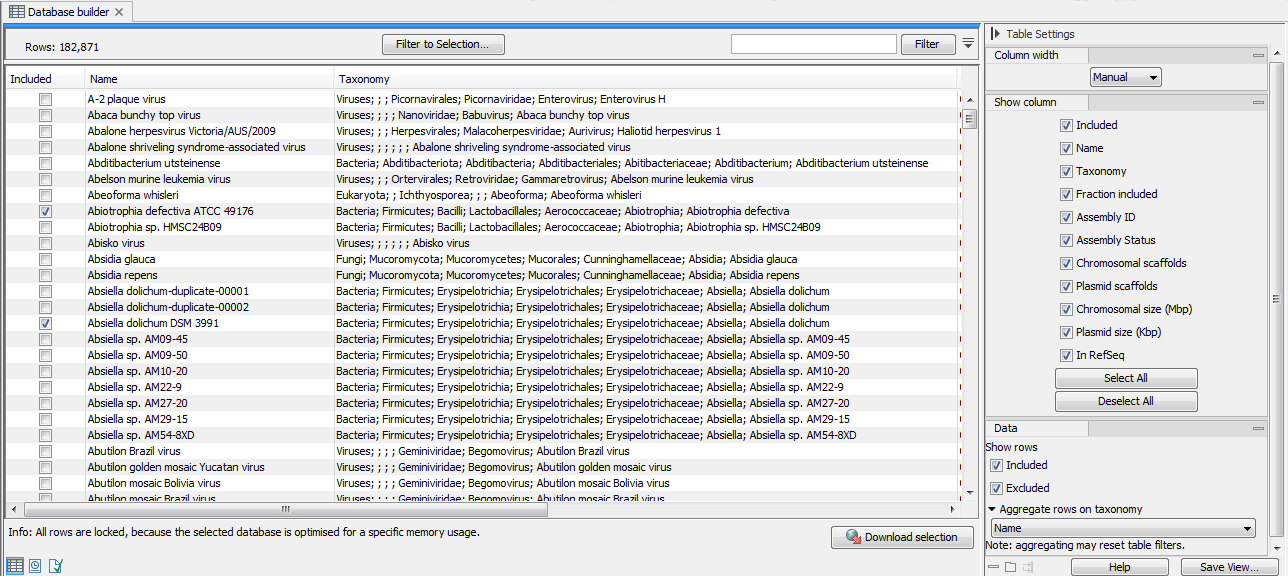
Figure 18.3: Output table from the Download Microbial Reference Database tool.
- Use the "Quick selection" button to quickly select predefined subsets for
download:
- Single scaffold complete genomes in RefSeq
- Complete genomes in RefSeq
- All complete genomes
- Aggregate the table to a specified taxonomic group using the drop down menu in the "Data" palette of the side panel. Use the category "Name" to de-aggregate the table.
- Use filter(s) to keep only the rows you are interested in, and click on the button "Include all" to create a database with the remaining rows.
- Alternatively, click on "Include all" rows first, set one or several filters, and use the button "Exclude all" on the remaining rows. Clear the filter(s) by clicking on the red buttons next to each filter set. The rows not filtered away in the second step should still be checked.
Once the table contains all desired rows, click Download selection. Close to the button, you can check how many references are selected, and an estimate of the total size of the selection.
The dialog shown in figure 18.4 allows you to choose to include or not all annotation tracks (note that these are not needed for taxonomic profiling applications), as well as to set an additional filter "Minimum contig length" (except if you have selected the curated database). It also warns about the memory and disk requirements that will be needed to later run the Taxonomic Profiling tool with the database you are about to download.
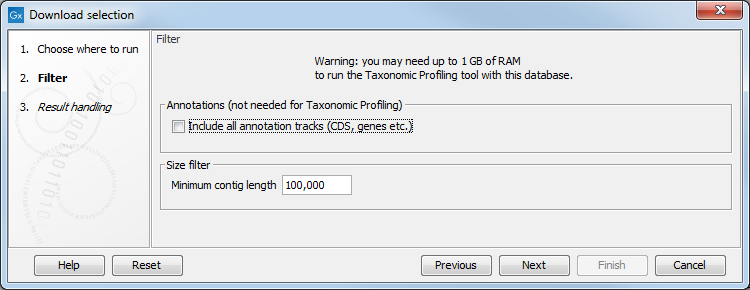
Figure 18.4: The Download selection wizard.
