Plugins licenses
When you have installed the CLC Microbial Genomics Module and start a tool from that plugin for the first time, you will meet the license assistant shown in figure 2.3. You can also manually start up the License Manager for a Workbench plugin: first open the Plugin Manager (see Section 2.2), select the relevant plugin or module, and press the button labeled Import a new license.
To install a license, you must be running the program in administrative mode. On Linux and Mac, this means you must be logged in as an administrator. On Windows, you can right-click the program shortcut and choose "Run as Administrator".
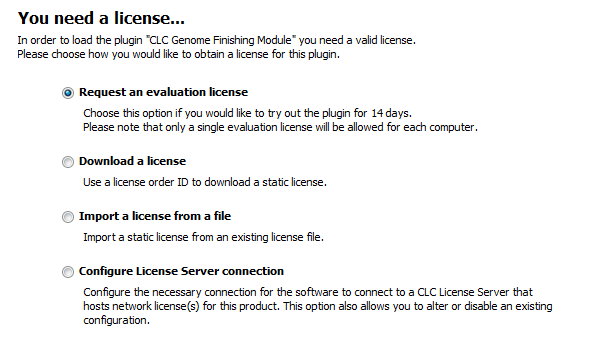
Figure 2.3: The license assistant showing you the options for getting started.
The following options are available. They are described in detail in the (appendices).
- Request an evaluation license. Request a fully functional, time-limited license.
- Download a license. Use the license order ID received when you purchase the software to download and install a license file.
- Import a license from a file. Import an existing license file, for example a file downloaded from the web-based licensing system.
- Configure license server connection. If your organization has a CLC License Server, select this option to configure the connection to it.
To use the Download option in the License Manager, your machine must be able to access the external network. If this is not the case, please see Download a license on a non-networked machine.
