Download Resistance Database
The Download Resistance Database tool can download three different databases:
- ResFinder (DNA) to be used with the Find Resistance with ResFinder tool.
- PointFinder (DNA) to be used with the Find Resistance with PointFinder tool.
- AR Marker Database (protein) to be used with the Find Resistance with ShortBRED tool.
To run the tool, go to:
Databases (![]() ) | Drug Resistance Analysis | Download Resistance Database (
) | Drug Resistance Analysis | Download Resistance Database (![]() )
)
Depending on the choice of database, the result will be one of the following:
- ResFinder (DNA): The output is a sequence list with modifiable metadata relating the sequences to drug resistance information (see https://cge.cbs.dtu.dk/services/data.php). In the table view, users can review and customize the metadata associated with the sequences.
- PointFinder (DNA): The output will be sequence lists, containing wild type genes and known resistance conferring mutations for 5 organisms (figure 20.1). The database of gene point mutations can be accessed here https://bitbucket.org/genomicepidemiology/pointfinder_db/downloads [Zankari et al., 2017]. Each sequence contains unmodifiable metadata to relate the mutations to drug resistance phenotypes, which can be inspected in table view.
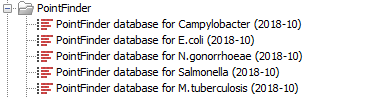
Figure 20.1: Known variants in these common pathogens can be downloaded with the Download Resistance Database. - AR Marker Database (Protein): This database contains a set of protein marker sequences based on version 4 of the ARG-ANNOT database from May 2018 (http://en.mediterranee-infection.com/article.php?laref=283&titre=arg-annot-) with metadata relating the markers to drug resistance phenotypes. This database has been precomputed with ShortBRED-Identify ([Kaminski et al., 2015], see http://journals.plos.org/ploscompbiol/article?id=10.1371/journal.pcbi.1004557) and is therefore presented as an unmodifiable object. The content of the marker database can be inspected in table view.
