Add NGS MLST Report to Scheme
Once the MLST typing has been performed, and new types have been identified, it is possible to use the generated Consensus NGS MLST Report as input for the Add NGS MLST Report to Scheme tool and hereby add new typing information to an existing MLST scheme.
Databases (![]() ) | NGS-MLST | Add NGS MLST Report to Scheme (
) | NGS-MLST | Add NGS MLST Report to Scheme (![]() )
)
Specify the report output file(s) of the Identify MLST tool to be used (figure 16.5).
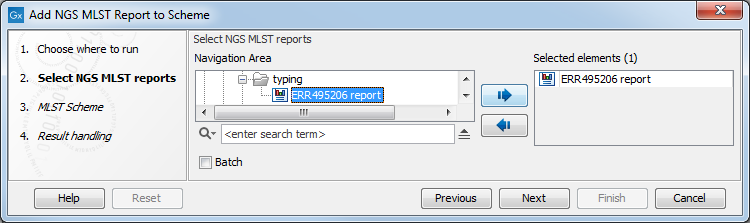
Figure 16.5: Input files are Consensus NGS MLST Reports.
Then select the scheme you would like to add the newly found MLST type(s) to (figure 16.6). This scheme should have the same genes listed than in the report(s) specified in the first step. Any report that have a mention "Not found" for the status and allelic profile will be considered as incompatible with a scheme. A warning is issued in the dialog and the tool cannot be started.
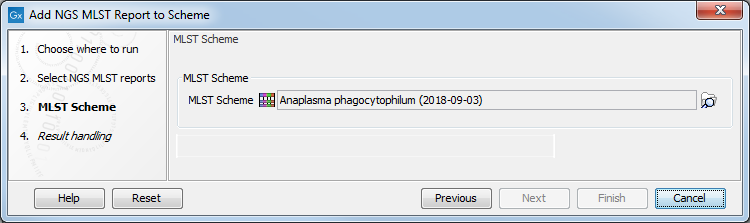
Figure 16.6: Select the relevant MLST scheme for adding the reported MLST type.
Save the updated scheme in the folder where you have stored database and downloaded schemes.
