Annotate with Nearby Information
The tool Annotate with Nearby Information creates a copy of the input annotation track (![]() ) and adds information about nearby annotations present on a separate annotation track.
) and adds information about nearby annotations present on a separate annotation track.
To start the tool, go to:
Tools | Utility Tools (![]() ) | Tracks (
) | Tracks (![]() )| Modify Tracks (
)| Modify Tracks (![]() ) | Annotate with Nearby Information (
) | Annotate with Nearby Information (![]() )
)
The tool outputs a track containing four additional columns in the table view compared to the input track:
- 5'/3' annotation The name of the nearest upstream/downstream annotation, if any.
- 5'/3' distance The distance to the nearest upstream/downstream annotation or 0 if the input annotation overlaps the nearest upstream/downstream annotation. The distance is given by the shortest distance between the start or end of the annotation and the start or end of the input annotation, regardless of the orientations of the annotations (figure 27.18).
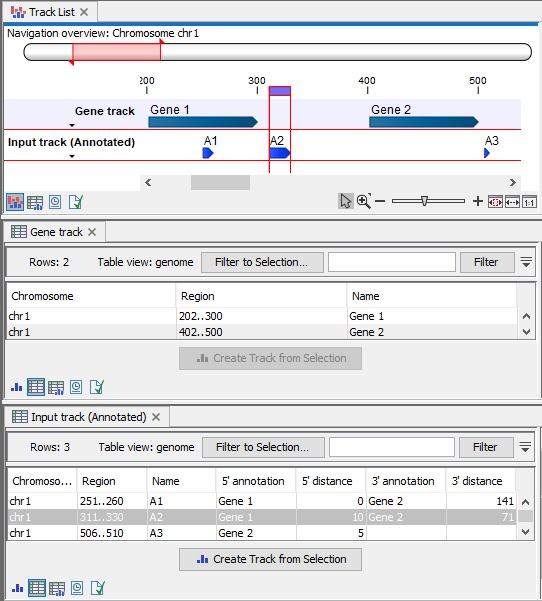
Figure 27.18: Top: Track list containing a gene track that was used to annotate the input track. Middle: Table view of the gene track. Bottom: Table view of the annotated input track.
