Uninstalling plugins
Plugins and modules are uninstalled using the Workbench Plugin Manager. To open the Plugin Manager, go to:
Help in the Menu Bar | Plugins... (![]() ) or click on Plugins (
) or click on Plugins (![]() ) in the Toolbar
) in the Toolbar
This will open the dialog shown in figure 27.2.
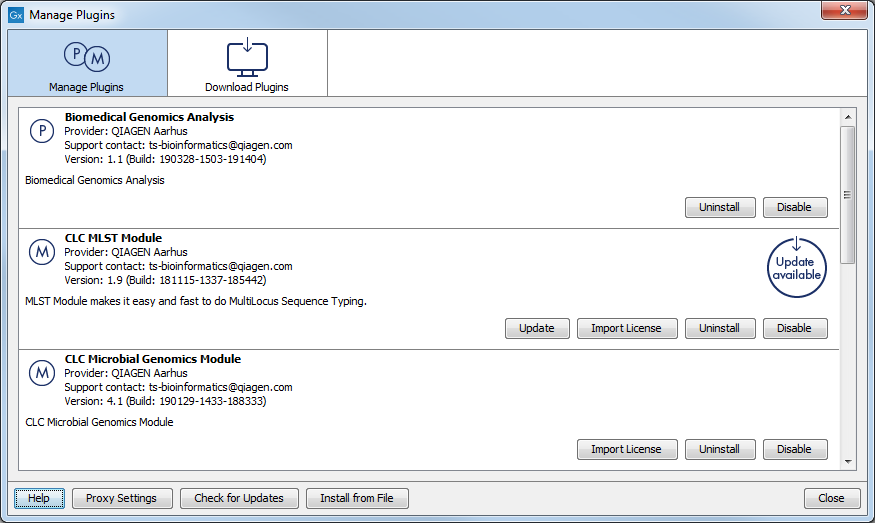
Figure 27.2: The Plugin Manager with plugins and modules installed.
Installed plugins and modules are shown in this dialog. To uninstall, click on the item in the list to uninstall and click on the Uninstall button.
When you close the dialog, you will be asked whether you wish to restart the Workbench. Plugins and modules are not uninstalled until the Workbench is restarted.
If you do not wish to completely uninstall a plugin or module, but do not want it to be loaded the next time you start the Workbench, click the Disable button.
