Generate MSI Baseline
The tool Generate MSI Baseline can be used to generate MSI baseline tracks. To do so, go to:
Tools | QIAseq Panel Expert Tools (![]() ) | QIAseq DNA Panel Expert Tools (
) | QIAseq DNA Panel Expert Tools (![]() ) | Generate MSI Baseline (
) | Generate MSI Baseline (![]() )
)
First select at least five mapped reads as inputs. You can then specify a microsatellite loci track and set up the parameters seen on figure 6.54.
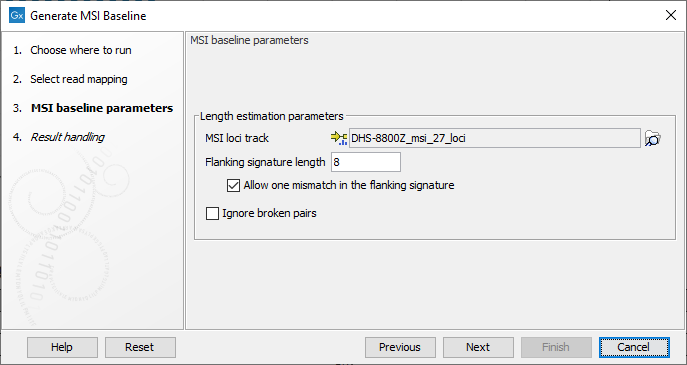
Figure 6.54: Parameters for the Generate MSI Baseline tool
You can change the Flanking signature length that is set by default at 8. You can also choose to allow one mismatch in the flanking signature, or none at all when deselecting this option. Finally, you can choose to ignore broken pairs.
Note that all the MSI baseline tracks available in the QIAseq TMB Panels hg38 Reference Data Set have been generated from samples that were mapped against the hg38 (no alternative analysis set) reference sequence.
